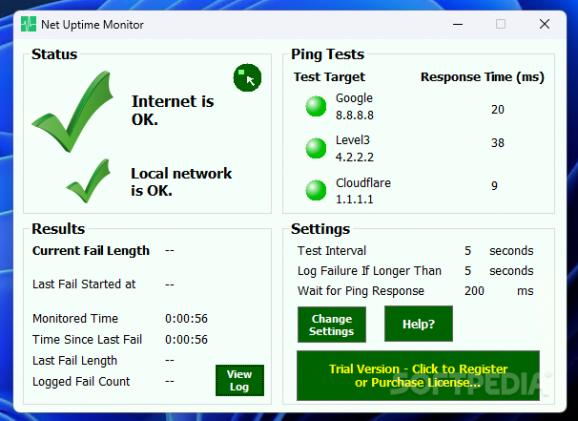Find out whether you are getting the Internet connection you are paying for and determine whether it is reliable using this straightforward tool. #Internet reliability #Ping test #Monitor connection #Connection #Uptime #Ping
While most people measure the quality of their Internet plan based on speed, the stability of the connection is an equally relevant parameter. As the name suggests, Net Uptime Monitor is a utility designed to help you get a comprehensive report of the connection's uptime, including the exact times and length of the failures.
Following a swift installation, the app automatically starts to check the reliability of your connection by performing standard ping tests for Google, Level 3 and OpenDNS. The results that indicate the average response times are displayed automatically and refreshed at a custom interval.
While the ping tests are set to be performed at every 5 seconds by default, you can change the parameters from the Settings window. Moreover, here is where you can change the target servers by specifying a name and their corresponding IP addresses.
In case you are actively monitoring the stability of the Internet connection, then the app allows you to set up a custom alert that pops up on failure. In fact, you can even set the duration of the downtime before the tool alerts you.
You can preview the results of the aforementioned tests in real-time based on the indicator light's color. While green suggests a steady connection, yellow means you are experiencing some lag, whereas red indicates a failure.
The details of the failures are all recorded with valuable details such as total monitoring time, failure count, total down time, average failure length as well as their minimum and maximum. Analyzing it can be useful to detect patterns and identify or rule out potential failure causes.
It is worth mentioning that the errors are recorded in a log that is stored as a text file on your computer. The report is continuously updated even as you are previewing it and you can edit or print it using the text editor of your choice.
Regardless of whether the uptime failures are caused by firewall issues, the so-called dropping line or a poor positioning of the WiFi router, Net Uptime Monitor can help you get the details about the fails so you can act accordingly.
Download Hubs
Net Uptime Monitor is part of these download collections: Bandwidth Managers
Net Uptime Monitor 2.0.24
add to watchlist add to download basket send us an update REPORT- runs on:
-
Windows 10 32/64 bit
Windows 8 32/64 bit
Windows 7 32/64 bit - file size:
- 24.6 MB
- filename:
- NUMSetup.exe
- main category:
- System
- developer:
- visit homepage
Microsoft Teams
calibre
4k Video Downloader
IrfanView
Windows Sandbox Launcher
ShareX
Zoom Client
Bitdefender Antivirus Free
7-Zip
Context Menu Manager
- Bitdefender Antivirus Free
- 7-Zip
- Context Menu Manager
- Microsoft Teams
- calibre
- 4k Video Downloader
- IrfanView
- Windows Sandbox Launcher
- ShareX
- Zoom Client