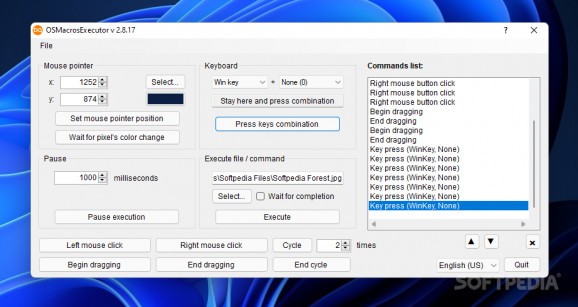This program can perform intricate macro commands and repeat them as many times as you want, providing lots of settings for you to personalize. #Macro commands #Command repeater #Macro keys #Macro #Command #Repeater
If you ever found a somewhat menial task on your computer to be rather tedious and repetitive, you most likely thought that there ought to be a way to automate it.
Perhaps you looked into macro commands to automatize some of your work but found all of that too confusing to navigate through. OSMacrosExecutor provides a quick and easy way to execute automatic commands to your liking, featuring plenty of settings to make it viable for any given task.
This program is as simple and functional as they come: the interface is very unassuming, offering you numerous options to create your own macros to suit your needs. Considering all of the available options here, this may look like a puzzling program to work with, but it's surprisingly easy to get the hang of it. Edit your commands in the Editor, and execute them through the Executor.
You'll find that there are several functions it can perform: moving your mouse to a certain location, pressing certain keystrokes, executing a file or command, to name a few. Based on your preferences, you can further customize them by adding pauses between commands, combining keyboard shortcuts, dragging the mouse cursor whilst holding a button, and other such functionalities.
Upon saving your macros and inputting how many times you want them to be repeated, the program will save a .macro file, which you'll have to drag over the app's icon so it can be executed.
We recommend setting this software as the default for that extension to make for an even more convenient process. A command prompt window will then open, executing the macros that you have set.
A great use for such an app would be in Cookie Clicker-type games, where the gameplay revolves around you incessantly clicking to earn points. If you were looking for something to facilitate that operation, this is a program you should try.
OSMacrosExecutor works as intended, and the versatility of its functions ensures that it is well-equipped to handle just about any task.
What's new in OSMacrosExecutor 3.5.5:
- Updated HypeHelp and Updates checker mechanics: this should fix apps freezing immediately after launch (on some PCs);
- Updated the HypeHelp links list;
- Update for XPUN has been applied;
- Video guides have been updated
OSMacrosExecutor 3.5.5
add to watchlist add to download basket send us an update REPORT- PRICE: Free
- runs on:
-
Windows 11
Windows 10 32/64 bit
Windows 8 32/64 bit
Windows 7 32/64 bit - file size:
- 75 KB
- filename:
- OSMacrosEx.exe
- main category:
- System
- developer:
- visit homepage
4k Video Downloader
Microsoft Teams
IrfanView
7-Zip
Context Menu Manager
ShareX
Bitdefender Antivirus Free
calibre
Zoom Client
Windows Sandbox Launcher
- calibre
- Zoom Client
- Windows Sandbox Launcher
- 4k Video Downloader
- Microsoft Teams
- IrfanView
- 7-Zip
- Context Menu Manager
- ShareX
- Bitdefender Antivirus Free