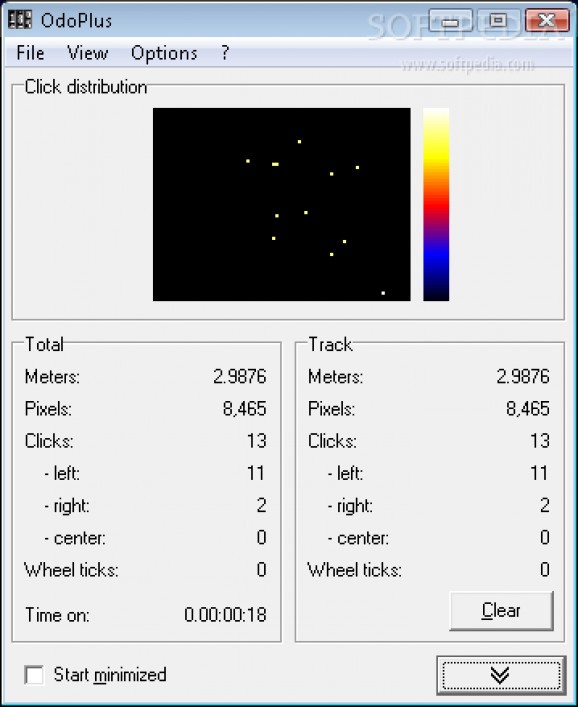Find out what distance you travel with your cursor on a daily basis, and view the number of mouse buttons you press, as well as click distribution across the screen #Measure distance #Track mouse #Click map #Click count #Cursor map #Measure
If you are to track mouse movement and convert it into meters, it probably covers the entire earth several times on a single day of using the computer. In case you’re really curious about this, then specialized applications like OdoPlus monitor every mouse activity, also displaying a graph representation of click distribution on the desktop.
A cool thing about it is that you don’t even have to go through a setup process to work, meaning you can use it on both home, and work computers to track mouse movement and interaction to see where most effort goes. Registry entries remain intact, so you don’t have to worry about affecting stability of the target PC.
The main window holds all details, with two distinct panels showing current runtime details, as well as total recorded values in case you choose to save values automatically. However, there’s no built-in function to analyze history by date, but simply view total values from the first time the program is used.
Values let you know the total distance traveled with the cursor in meters, pixels, as well as the number of left, right, center clicks, and wheel ticks. You can view application uptime, but with no related option for total use time. The main window doesn’t necessarily have to sit on the desktop, and can be minimized to the tray area to monitor in silence.
It can be made to run with Windows in case you want to track movement from the moment you reach the desktop. Apart from number of clicks and distance, there’s also a click distribution graph, neatly showing desktop locations where clicks are performed, with different colors to indicate frequency.
Taking everything into consideration, we can say that OdoPlus might not really have any practical use, but is sure fun to keep around if you’re ever wondering how far you can travel a day compared to how much the cursor moves. It can be used on the go, with current, and total values shown in an intuitive interface.
OdoPlus 1.6 build 281
add to watchlist add to download basket send us an update REPORT- runs on:
- Windows All
- file size:
- 352 KB
- filename:
- odoplus16_281.zip
- main category:
- System
- developer:
- visit homepage
IrfanView
Zoom Client
Microsoft Teams
4k Video Downloader
calibre
7-Zip
Bitdefender Antivirus Free
ShareX
Windows Sandbox Launcher
Context Menu Manager
- ShareX
- Windows Sandbox Launcher
- Context Menu Manager
- IrfanView
- Zoom Client
- Microsoft Teams
- 4k Video Downloader
- calibre
- 7-Zip
- Bitdefender Antivirus Free