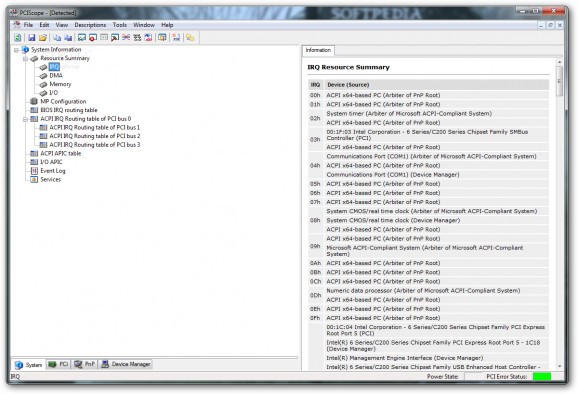Advanced program that helps you get detailed information about PCI subsystem and visualize the information using tables of PCI registers, HTML or plain text decoding of standard PCI configuration, graphical diagrams and dump of the configuration space #Debug PCI #PCI explorer #Examine PCI #PCI #Debug #Examine
PCIScope is a professional software application whose purpose is to help you explore, debug and analyze PCI subsystem of your computer. It is suitable for engineers, programmers or system administrators, as it gives them detailed information about the PCI subsystem with the aid of tables, graphical representations for PCI configuration spaces and IRQ routing.
The tool reveals a well-organized set of features that displays all PCI subsystem components in an Explorer-like layout. Clicking on one of the items included in the PCI subsystem list shows general information (e.g. vendor and device ID, programming interface, memory space access, I/O space access), PCI registers, PCI registers form, PCI register dump, device manager and other details.
The multi-tabbed layout allows you to quickly switch between several tabs, such as System (e.g. resource summary, MP configuration, ACPI table, BIOS IRQ routing table, event log, services), PCI, Plug and Play (system device list), and Device Manager (e.g. Plug and Play root, Microsoft Storage Spaces Controller, Microsoft Virtual Drive Enumerator, Remote Desktop Device Redirector Bus, Volume Manager).
If you find the layout too crowded, you can hide several panels, namely watch, error, register and debug windows, IRQ routing diagram, PCI buses topology diagram, and interrupt watch options.
PCIScope gives you the possibility to scan the hardware with just one click. All devices are automatically displayed in the main panel.
What’s more, you can import and export data from and to plain text file format, generate description files for class description, configuration header, device description, enhanced capabilities and new capabilities, as well as compile data in plain text files.
You can make use of the built-in wizard for creating descriptions of PCI devices with known vendor and device ID, class of PCI devices or group of registers. The lists with PCI vendors, devices and skipped registers can be edited directly in Notepad.
PCIScope allows you to read unrecognized devices by specifying the bus, device and function numbers (in HEX), check PCI subsystem errors, compare configurations, run script files (VBS and JS file format), and enhance the program’s capabilities with the aid of add-ons.
PCIScope comes with an advanced suite of features for helping you get detailed information about PCI subsystem and visualize the information using tables of PCI registers, HTML or plain text decoding of standard PCI configuration, graphical diagrams and dump of the configuration space.
What's new in PCIScope 4.00.009:
- Updated ID database.
- Revised support of PCI Express Base Specification 4.0, Version 0.3, Feb 19, 2014.
- Updated according PCI Code and ID Assignment Specification Revision 1.5.
PCIScope 4.00.009
add to watchlist add to download basket send us an update REPORT- runs on:
- Windows All
- file size:
- 12 MB
- filename:
- pciscope.exe
- main category:
- System
- developer:
- visit homepage
Zoom Client
Microsoft Teams
Windows Sandbox Launcher
Context Menu Manager
ShareX
Bitdefender Antivirus Free
IrfanView
7-Zip
calibre
4k Video Downloader
- 7-Zip
- calibre
- 4k Video Downloader
- Zoom Client
- Microsoft Teams
- Windows Sandbox Launcher
- Context Menu Manager
- ShareX
- Bitdefender Antivirus Free
- IrfanView