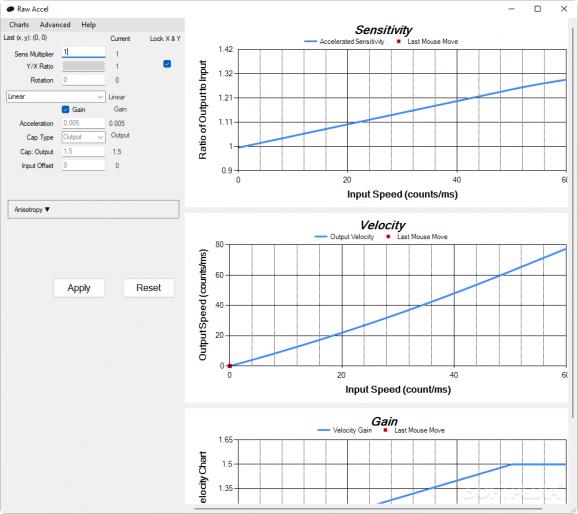A driver that allows users to modify mouse input acceleration at kernel level, which affords one more control over how the input is handled #Mouse Acceleration #Mouse Input #Mouse Sensitivity #Mouse #Acceleration #Input
Though at surface level, how mouse input is handled seems like the most basic of things, there's a lot of complexity to the topic. Especially with the newer Windows iterations, it's gotten to the point where users are looking for "fixes" to the way mouse pointer acceleration is handled at system level. For those who wish to delve deeper, resources documenting the matter are available mere seconds away from a simple Google search.
While there's a lot to cover on how Windows "sees" mice, there wasn't really much to say on the software to address those manners of issues, as there hardly was any such software to begin with. That changes with Raw Accel, which affords you the possibility to fine-tune and tweak mouse input to your heart's content.
As this solution deals with modifying mouse input at the core of your system, any changes you make will not be tampered with by any other factors. This also means that anti-cheat solutions in competitive games won't have a problem with this one, so there's not really any risk of your system getting flagged during gameplay.
Getting into the program, users will be able to manage how mouse input is handled in multiple ways. Sensitivity multipliers, gain switching, introducing offsets, normalizing DPI, and other similar options await. Graphs corresponding to your mouse sensitivity, velocity, and gain, are likewise observable in the interface. This can help the more discerning ones determine the accuracy of their changes.
There's clearly no shortage of options here, so what remains is for the end user to experiment with different configurations. For instance, several acceleration styles are available for you to work with. These function by tackling sensitivity and gain in different ways, according to different thresholds, so only you can know how these things jive with your workflows and gaming habits. Linear, which is a safe bet for most users, might not be up your alley, but you've got other options to make use of.
If that is the case, you may want to give Classic — which is predominantly used in Quake games — a shot. Power is another mode, and this one is used in Source Engine titles, such as CS:GO. Of course, these are just a few of the available styles. Others are available, and each comes with its own set of parameters to tweak, which is all the more of a reason to be attentive to the graphs on the interface. Do refer to the developer's guide for more in-depth explanations on the workings of this solution.
Raw Accel gives users the tools they need to tackle how their mouse input is managed at kernel level. Though the road to getting your mouse input to behave just the way you like may be a rocky one, this is a solution that can help you traverse it — in more than one way at that.
What's new in Raw Accel 1.6.1:
- Fixed gui crash ("Invalid Chart Range" error)
- Improved keyboard accessibility
Raw Accel 1.6.1
add to watchlist add to download basket send us an update REPORT- PRICE: Free
- runs on:
-
Windows 11
Windows 10 32/64 bit - file size:
- 1.4 MB
- filename:
- RawAccel_v1.6.1.zip
- main category:
- System
- developer:
- visit homepage
Windows Sandbox Launcher
Context Menu Manager
Microsoft Teams
7-Zip
Zoom Client
calibre
Bitdefender Antivirus Free
4k Video Downloader
ShareX
IrfanView
- 4k Video Downloader
- ShareX
- IrfanView
- Windows Sandbox Launcher
- Context Menu Manager
- Microsoft Teams
- 7-Zip
- Zoom Client
- calibre
- Bitdefender Antivirus Free