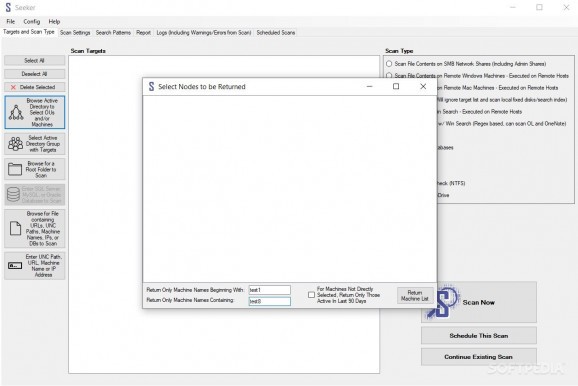Discover a program that allows you to scan your local and remote computers with configurable depth search, as well as SQL databases or websites, with the purpose of detecting sensitive data #Privacy protection #Data Loss Prevention #Find Sensitive Data #Data #Privacy #Sensitive
Seeker is an application that aims at helping users uncover some of the sensitive data they want to target and possibly remove from their databases, systems, websites, OneDrive cloud storage directories, etc.
Seeker can find SSNs (social security numbers), card numbers (for example, VISA and MasterCard), Canadian SINs, Brazilian CPF and RG, Australian TFNs, Hong Kong IDs, and not only.
Particularly, the application allows you to create your custom search filters, to define (with user input) the data patterns you want to target, and to include these filters into different scan types.
The application manages to give insightful information about your data. The searches reveal files' paths, statistical analysis of space allocation, pie charts with graphical representations, etc.
Regarding the scanning process, you can also change the level of depth the search is conducted at. Also, there is the option to conduct remote scanning of different machines that you can connect to.
Depending on the type of scan you want to perform, whether that targets a local or a remote element, you are required to use a method of authentication (e.g. Windows credentials, database credentials, remote connection passwords, etc.)
After the selected scan has been finalized, you can always generate reports. You can also view the results of your searches inside the tool. However, the latter is not the perfect solution, as seeing the scan results inside Seeker's GUI shows a truncated image of the information, even when modifying the data display zoom in/out. What seems to be like a UI problem can be a bit frustrating when dealing with large sets of data and results.
However, the data export and reporting can be done by generating Excel, PDF, or Word documents. Inside the reports, all the data is displayed correctly.
To summarize, this application is a complex instrument that is especially useful for those who want to manage and search through large data sets, onto multiple machines, or inside their OneDrive collections.
The app can scan MS SQL Server, MySQL, and Oracle databases, as well as remote Windows and Mac machines. Last but not least, the extended search engine is also capable of researching websites, specific URLs, UNC paths, and IPs.
What's new in Seeker 1.5.18:
- Exclusion management now removes items from all existing scans, rather than just future scans.
Seeker 1.5.18
add to watchlist add to download basket send us an update REPORT- buy now $900.00Education/Non-Profit - 1 Year
- buy now $1500.00Standard - 1 Year
- buy now $5000.00Enterprise - 1 Year
- runs on:
-
Windows 11
Windows Server 2019
Windows Server 2016
Windows 10 64 bit
Windows Server 2012 R2
Windows Server 2012
Windows 2008 R2
Windows 8 64 bit
Windows 7 64 bit - file size:
- 53.6 MB
- filename:
- Seeker1.5.18.zip
- main category:
- System
- developer:
- visit homepage
Microsoft Teams
Context Menu Manager
Bitdefender Antivirus Free
IrfanView
ShareX
7-Zip
4k Video Downloader
Zoom Client
calibre
Windows Sandbox Launcher
- Zoom Client
- calibre
- Windows Sandbox Launcher
- Microsoft Teams
- Context Menu Manager
- Bitdefender Antivirus Free
- IrfanView
- ShareX
- 7-Zip
- 4k Video Downloader