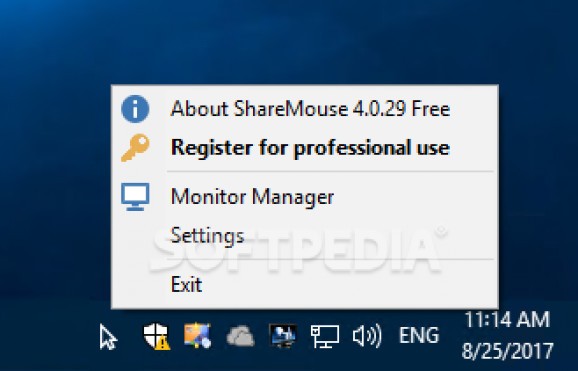A small yet powerful software solution that offers users the possibility of sharing their mouse and keyboard between multiple computers. #Mouse sharing #Share mouse #Share keyboard #Mouse #Share #Keyboard
Chances are you’re using a complex desktop configuration with multiple monitors and access to more than one computer. Things can become a little difficult when working with remote computers, at least using default Windows features. In this regard, ShareMouse comes as a powerful tool for collaborating with multiple computers and monitors.
The first thing you need to know is that the application only needs to be installed on the host computer. It automatically detects other PCs connected to the same network, letting you easily set up connection. The list of clients is found in the preferences panel, where it’s possible to manually manage clients.
What the application enables you to do is to efficiently work with multiple monitors and computers. Let’s say that you have two computers, each with its own monitor and don’t want to change this configuration. Instead, you can fire up both PC as they are, install ShareMouse, and gain access to the remote PC by simply moving your cursor past a screen border.
It quietly sits in the tray area, especially since you don’t often need to use any of its windows once initial setup is done. Accessing the monitor manager lets you view connected monitors and computers and arrange them the way you see fit on a canvas. Note that position also dictates communication boundaries between monitors.
Once connection is done, it’s a good idea to pay a visit to the preferences panel for general program behavior. The switching menu allows you to have monitor dimensions equalized, wrap mouse pointer around monitors, as well as switch prevention options like when in full-screen programs, in monitor corners, or whenever a particular key is released.
Moreover, the application neatly enables clipboard communication and even drag and drop between the connected PCs. You can define hotkey commands for most of the operations, such as switching to a different monitor, or remotely pasting content. Power options and task manager can be synchronized.
For security reasons, you can allow only computers sharing the same password to connect to the clients. TCP and UDP ports can be manually configured.
Some miscellaneous options are at your disposal, mostly referring to visual tweaks. In other words, you can have inactive monitors dimmed, adjust scroll speed transition, tray notifications, and remote control cancel hotkey configuration.
Bottom line is that technology more or less encourages you to work with a multi-monitor or desktop setup. As such, ShareMouse becomes a must-have, allowing you to communicate with network computers and multiple monitors in an intuitive manner. You can create a custom setup, define operation hotkeys, and even transfer files through drag and drop.
What's new in ShareMouse 6.0.62:
- Faster response to adapter configuration changes.
- Blocking in rare situations
- Clipboard synchronization
ShareMouse 6.0.62
add to watchlist add to download basket send us an update REPORT- portable version
- ShareMouse Portable
- runs on:
-
Windows 11
Windows 10 32/64 bit - file size:
- 7.9 MB
- filename:
- ShareMouseSetup.exe
- main category:
- System
- developer:
- visit homepage
Zoom Client
Context Menu Manager
IrfanView
7-Zip
calibre
ShareX
4k Video Downloader
Bitdefender Antivirus Free
Microsoft Teams
Windows Sandbox Launcher
- Bitdefender Antivirus Free
- Microsoft Teams
- Windows Sandbox Launcher
- Zoom Client
- Context Menu Manager
- IrfanView
- 7-Zip
- calibre
- ShareX
- 4k Video Downloader