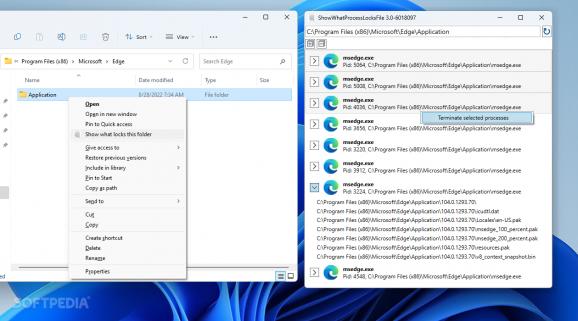Find out what programs and services prevent you from safely deleting files or removing external storage devices using this free and open-source utility. #Process viewer #Terminate services #Task manager #Process #Viewer #Terminate
Designing and updating operating systems is an incredibly complex task and oftentimes, certain features demanded by the user-base may take a long amount of time before being implemented, which is where the open-source community takes it upon itself to provide optional solutions to enhance your productivity and fix issues with ease.
One example is ShowWhatProcessLocksFile, a simple yet efficient application that lets users know what programs are currently using a particular file or folder and terminate them on the spot in order to make modifications to the item in question.
Double-clicking the installation package instantly adds the program’s dedicated entry to Windows’ original context menu, which brings up a minimalist interface listing the apps preventing you from deleting, renaming, or moving various files from your local or external storage drives, thus giving you a clearer picture regarding the importance of the item to other running services before making any changes that could break the functionality of certain pieces of software.
When selecting a folder for the scanning operation, the utility not only displays its location that may come in handy for screenshots used in future references to determine behavioral patterns of newly installed programs, but also shows the detected processes’ IDs for easier searching in the services tab of the Task Manager during troubleshooting sessions.
Expanding any of the listed apps showcases the very files they require for successfully running in the background, along with their exact location for a clearer overview of the situation at hand. For those times when having to safely eject USB flash drives to avoid data loss, right-clicking on a process locking a particular file allows you to quickly terminate them without relying on the Task Manager in a pinch.
If you work with removable storage devices on the daily, and you have a habit of safely disconnecting them from Windows’ system tray menu before doing so physically, then ShowWhatProcessLocksFile can be of great use given its integration with the native context menu for those with mouse-focused workflows along with its lightweight memory footprint.
What's new in ShowWhatProcessLocksFile 5.0:
- Enhance locking info retrieval using patched Sysinternals Handle utility.
- Display the username for each process.
- Allow the tool to run without admin privileges.
- Introduce a button to restart the app in an elevated mode.
ShowWhatProcessLocksFile 5.0
add to watchlist add to download basket send us an update REPORT- PRICE: Free
- runs on:
-
Windows 11
Windows 10 32/64 bit - file size:
- 445 KB
- filename:
- ShowWhatProcessLocksFile.msi.zip
- main category:
- System
- developer:
- visit homepage
7-Zip
Zoom Client
ShareX
Bitdefender Antivirus Free
Windows Sandbox Launcher
calibre
Microsoft Teams
4k Video Downloader
Context Menu Manager
IrfanView
- 4k Video Downloader
- Context Menu Manager
- IrfanView
- 7-Zip
- Zoom Client
- ShareX
- Bitdefender Antivirus Free
- Windows Sandbox Launcher
- calibre
- Microsoft Teams