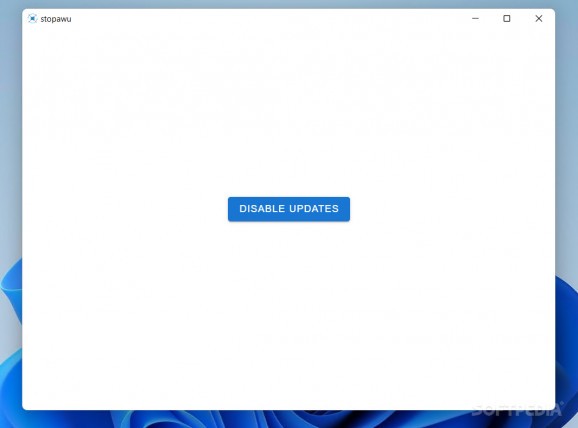Disable automatic updates in the easiest manner possible, avoiding any complications caused by complex options, adjustments and tweaks. #Disable Updates #Automatic Updates #Disable Automatic Updates #Disable #Updates #Automatic
Stopawu might sound like some in-game chant or spell when it is in fact an application most users are still probably dreaming about. The short name actually stands for Stop Automatic Windows Updates, and we've probably said it all with that.
This very simple, even basic application was created for users who don't want to waste time finding the right settings by simply turning off automatic updates. The main issue with these updates is that the process itself can sometimes bother the user by automatically being deployed at an unwanted time.
Well, in terms of complexity, this application breaks all barriers. Yes, it is probably one of the most basic programs out there, yet its value, at least for less experienced users, is quite high.
Instead of getting frustrated over what settings should be turned on/off in order to enjoy the desired effects, you could simply launch this program, click the one and only button contained by its interface, and proceed to cancel auto-updates for as long as you please.
The biggest question of all is most likely what if at some point you'd like to reverse the action of not having automatic updates? The answer is simple. You fire up the same application with the same one-button interface and make sure to click it.
You'll know you are reversing the effects of your previously triggered action because the button should read Enable Updates instead of Disable Updates. The fact that you can restore previous functionality without any harm should be enough to attract most of the users who want to remove auto-updating without running any risk at all.
The bottom line with Stopawu is that although it is simple, the app is indeed useful, helping individuals overcome one of the most annoying issues when dealing with Windows operating systems, that being the bothersome auto-update feature.
Stopawu 1.0.0
add to watchlist add to download basket send us an update REPORT- PRICE: Free
- runs on:
-
Windows 11
Windows 10 32/64 bit
Windows 8 32/64 bit
Windows 7 32/64 bit - file size:
- 58.4 MB
- filename:
- Stopawu-1.0.0-x86.exe
- main category:
- System
- developer:
- visit homepage
Zoom Client
ShareX
Microsoft Teams
4k Video Downloader
Context Menu Manager
7-Zip
calibre
Bitdefender Antivirus Free
Windows Sandbox Launcher
IrfanView
- Bitdefender Antivirus Free
- Windows Sandbox Launcher
- IrfanView
- Zoom Client
- ShareX
- Microsoft Teams
- 4k Video Downloader
- Context Menu Manager
- 7-Zip
- calibre