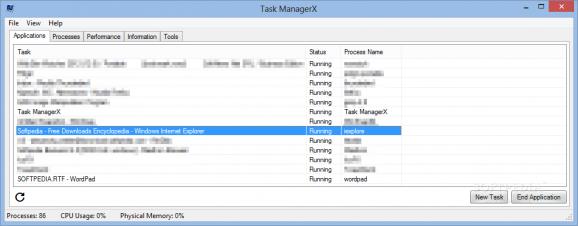A more improved Task Manager alternative to the popular system tool with powerful and most demanded tools that the original task manager should have. #Task Manager alternative #Task Manager replacement #Task Manager #Task #Manager #Alternative
Task ManagerX is yet another attempt of a application software development team to bring a new alternative to the classic Microsoft Task Manager utility within your Windows installation.
While Task ManagerX does not take over the operating system integrated program by completely replacing it, the fact that it promises you will never use the original one once you have give it a try can prove to be a double-bladed knife. If it definitely does provide a better experience, then praises are to be presented.
This particular piece of software is not that and there are some issues that just cannot let it slip into that category. First things first, as a whole, Task ManagerX is not better than the application it tries to replace. The ‘Applications’ tab section does not supply you with a context menu, thus you have to click on the task you want to end and then go all the way to the assigned button in order to close it.
The ‘Performance’ area is a total fluke. It only show one progress bar for the CPU (processor) usage and one for the RAM (system memory) load. For some reason, the second bar did not display any other value than 0%, while the amount of information you could get into this part of the program is bordering the absurd. Until now, Microsoft’s Task Manager is, without any doubt, better than Task ManagerX.
The ‘Information’ tab section is yet another slice that is hard to digest, because it displays data in its most raw form. The readability is almost hilarious and data that is also presented into the ‘Performance’ area is repeated, rendering it obsolete.
The last zone of the graphical user interface reserves the space for a soon-to-come tool for improving performance of your slow computer. Alongside it, you can also find another utensil created for automatically kill of unresponsive processes.
The bottom line with Task ManagerX is that it still has great lengths to conquer in order to be as good as the application it is intended to overcome. Its present presentation lacks the secret ingredient when it comes to successful software alternatives and we do hope that chages into potential new versions.
Task ManagerX 1.0.0.0
add to watchlist add to download basket send us an update REPORT- runs on:
- Windows All
- file size:
- 3.9 MB
- filename:
- tmx_SETUP.exe
- main category:
- System
- developer:
calibre
7-Zip
ShareX
Context Menu Manager
IrfanView
Windows Sandbox Launcher
Microsoft Teams
Bitdefender Antivirus Free
Zoom Client
4k Video Downloader
- Bitdefender Antivirus Free
- Zoom Client
- 4k Video Downloader
- calibre
- 7-Zip
- ShareX
- Context Menu Manager
- IrfanView
- Windows Sandbox Launcher
- Microsoft Teams