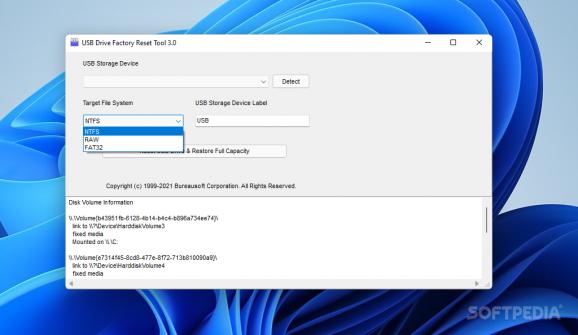Restore USB storage devices back to full capacity and reset them to factory state, allowing you to reuse removable media instead of buying new devices. #USB factory reset #Clean USB #USB drive reset #USB #Reset #Factory
We all love to carry USB flash drives for personal purposes or work interests. Like every other thing on this planet, time and activity affect USB drives by slowing them down or reducing their capacity. One of the best ways to clean a thumb drive is by reformatting it. But when it comes to storage capacity being altered, a factory reset would be advised.
That is where USB Drive Factory Reset Tool comes in. This lightweight program lets you repurpose your USB flash, thumb, or pen drives, by bringing them back to factory state. Unless the cover of the drive is broken or the capacity doesn't meet current requirements, there is no reason not to use this tool.
Resetting a flash drive to its default state is not a complicated job, at least not for the end-user. USB Drive Factory Reset Tool sticks to this notion and comes with one of the easiest interfaces out there.
Detection work as intended, and if you connect more than one drive at a time, you can switch between them in a jiffy. Choose the desired file system from NTFS, RAW, and FAT32. Label de device or not, and click the Reset... button to start the process. Ensure you are backing up any critical data before the reset. Even if it might seem obvious, it only talks a moment to accidentally dispose yourself of precious files.
Time is always of the essence. Hence, the tool won't take too much of that resource. As an idea, we've tested the app's time using an 8 GB, bootable drive. With this storage space, the reset was instant, with no loading times, no wasted moments. Still, larger drives might take a bit more than a second, but you can make an idea using this point of reference.
Overall, USB Drive Factory Reset Tool delivers on its promise and does it very quickly. As long as you know the target file system, resetting drives cannot be easier than this. Add the app to your portfolio, and you'll probably save some money that would otherwise be spent on overused removable devices.
What's new in USB Drive Factory Reset Tool 3.0:
- Fixed frozen issue for new SanDisk flash drives.
- Reclaim disk space used by HPA on Linux.
USB Drive Factory Reset Tool 3.0
add to watchlist add to download basket send us an update REPORT- PRICE: Free
- runs on:
-
Windows 11
Windows Server 2022
Windows Server 2019
Windows Server 2016
Windows 10 32/64 bit
Windows Server 2012 R2
Windows Server 2012
Windows 2008 R2
Windows 2008 32/64 bit
Windows 2003
Windows 8 32/64 bit
Windows 7 32/64 bit
Windows Vista 32/64 bit
Windows XP 32/64 bit
Windows 2K - file size:
- 945 KB
- filename:
- USBFactoryResetToolSetup.exe
- main category:
- System
- developer:
- visit homepage
Zoom Client
IrfanView
4k Video Downloader
7-Zip
Bitdefender Antivirus Free
Microsoft Teams
Windows Sandbox Launcher
ShareX
Context Menu Manager
calibre
- ShareX
- Context Menu Manager
- calibre
- Zoom Client
- IrfanView
- 4k Video Downloader
- 7-Zip
- Bitdefender Antivirus Free
- Microsoft Teams
- Windows Sandbox Launcher