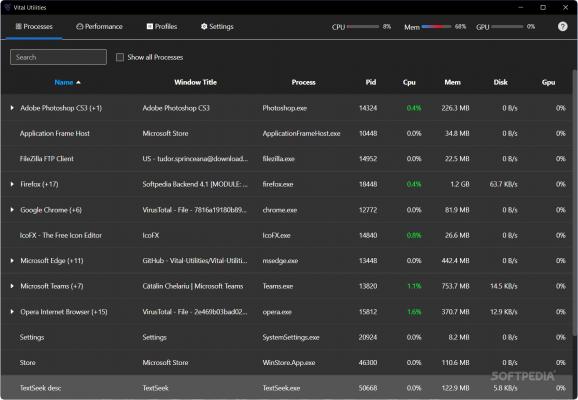This program could be an alternative to the classic Windows Task Manager, including extra features for situations where the classic version couldn't be of any use. #Process Manager #Task Manager #Manage Service #Process #Task #Manage
You will get Vital Utilities if you have already been acquainted with the Windows Task Manager application. Just like it, Vital aims to offer users a beefed-up and modern variant with more choices and adjustments within the reach of any interested user. Be advised that this program works with Windows 11, but it may also work on 64-bit Windows 10, provided you've got WebView2 installed. Like in all cases, you are probably wondering why you might want to use this program.
The main idea, just like in Task Manager, is to have better control of what goes on within your OS. One first advantage of using this app is the fact that it always stays above all other application windows. This makes it easier to end a task, for example. You will also notice from the start how responsive the actual application is, making it very easy to end or assign tasks. The app also keeps affinities saved, meaning you won't have to set each application to use one or more CPU cores every time you open them.
This program can definitely help you if streaming is the name of your game. How exactly? Well, it can pin apps such as OBS to a different core than the one used for gaming, eliminating stutters and distributing the weight of your apps equally. Graphs can help the user understand how Cores are being handled. This gives a user great insight into how certain changes should be made within the tasks themselves.
Vital Utilities can be an extremely helpful application for general users, gamers, or even streamers. It's much more fluid than its Microsoft counterpart, somewhat stronger, and also more equipped for the unexpected. It will help one distribute app usage in a balanced manner, improving the overall stability of your system.
What's new in Vital Utilities 0.2.5:
- Package updates by @Snazzie in #116
- update rust service packages by @Snazzie in #117
- Update packages by @Snazzie in #118
Vital Utilities 0.2.5
add to watchlist add to download basket send us an update REPORT- PRICE: Free
- runs on:
-
Windows 11
Windows 10 64 bit - file size:
- 67.2 MB
- filename:
- Vital.Utilities_0.2.5_x64_en-US.msi
- main category:
- System
- developer:
- visit homepage
IrfanView
ShareX
Windows Sandbox Launcher
Microsoft Teams
calibre
7-Zip
Bitdefender Antivirus Free
Context Menu Manager
4k Video Downloader
Zoom Client
- Context Menu Manager
- 4k Video Downloader
- Zoom Client
- IrfanView
- ShareX
- Windows Sandbox Launcher
- Microsoft Teams
- calibre
- 7-Zip
- Bitdefender Antivirus Free