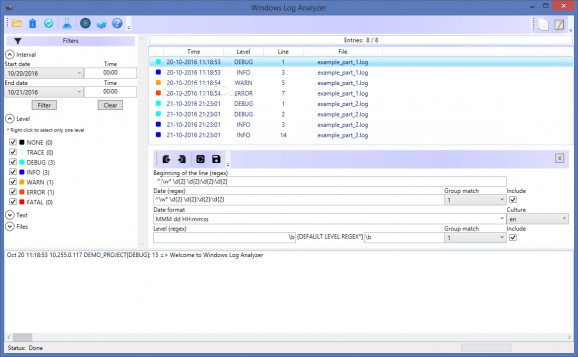Analyze several log files from your computer, organize and sort them in various ways by relying on this comprehensive application. #Log analyzer #Analyze log #Log analysis #Analyze #Log #Regex
Maintaining a healthy Windows-based machine implies that you occasionally need to perform certain administrative tasks, such as analyzing logs and cleaning up unnecessary components.
If you find yourself in the situation depicted above, your best alternative would be turning to specialized software solutions, such as Win Log Analyzer, as you can benefit from quicker and more satisfactory results.
Please note that this application requires you to have .NET Framework installed on your system so that it can function properly.
Setting up this application on your computer can be accomplished quickly and without efforts, since you only need to specify the destination path and follow the on-screen instructions.
It comes with a clean user interface that organizes its functions in a neat manner, so that you can access them easily, without spending too much time looking for them.
You can rely on Win Log Analyzer if you need a comprehensive log analysis tool that supports handling multiple files at once, thus providing you with an efficient environment.
Importing items can be done by clicking the folder-shaped icon on the toolbar and selecting the appropriate files from your computer. After loading the desired content, the application provides you with an overview of your files in the dedicated pane.
Among the details enclosed within the pane, you can find the time when the event took place, the level, line and the host file name.
This program enables you with auxiliary tools that can help you test its capabilities even further by simulating various scenarios. You can define multiple regex patterns, type an input in the dedicated field and the application generates a result based on your data.
Alternatively, you can check the date format by typing an input date, configuring the format according to your needs and checking the corresponding Result field.
As a conclusion, Win Log Analyzer is a powerful, extensive log analysis tool that can help you analyze your log files in a quick, efficient manner. It comes with a user-friendly interface and neatly organized functions, but, given that its capabilities are rather technical, it requires you to have a good level of PC skills in order to understand and operate it efficiently.
Win Log Analyzer 1.0.0.0
add to watchlist add to download basket send us an update REPORT- runs on:
-
Windows 10 32/64 bit
Windows 8 32/64 bit
Windows 7 32/64 bit
Windows Vista 32/64 bit - file size:
- 876 KB
- filename:
- WinLogAnalyzer_Installer_1.0.0.msi
- main category:
- System
- developer:
- visit homepage
ShareX
Bitdefender Antivirus Free
Windows Sandbox Launcher
4k Video Downloader
calibre
Context Menu Manager
Microsoft Teams
IrfanView
7-Zip
Zoom Client
- IrfanView
- 7-Zip
- Zoom Client
- ShareX
- Bitdefender Antivirus Free
- Windows Sandbox Launcher
- 4k Video Downloader
- calibre
- Context Menu Manager
- Microsoft Teams