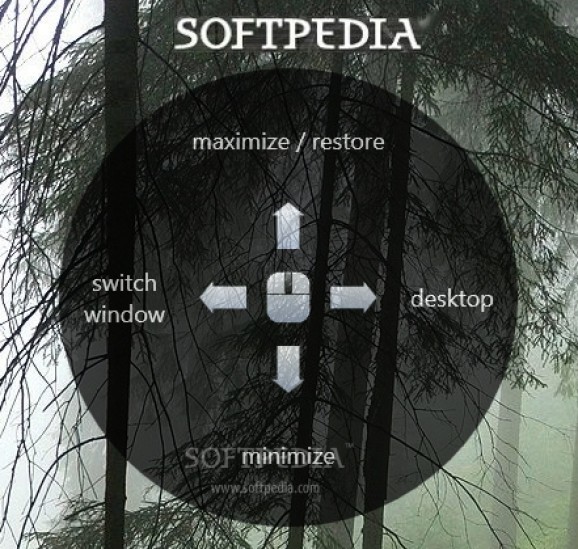A witty application that eases computer tasks by providing mouse gestures for various actions, such as navigating through windows more comfortably. #Mouse gesture #Mouse mapper #Draw gesture #Gesture #Mouse #Mapper
There’s a lot of flexibility which can be discovered through your basic computer input devices. Fitted with the right software components, you can benefit from the liberty of choosing how to launch specific programs or navigate to certain locations. For instance, WinGestures enables you to use the mouse for more comfort in window management and desktop navigation.
The application activates on launch and hides to the tray area. It’s best to pay a visit to the settings panel to configure the activation button, sensitivity, and other options. It can even be made to run with Windows so it’s ready by the time you reach the desktop, or simply to turn on when the application is launched.
Trigger of the core function is only done with the mouse. Holding down either the left, right, or middle mouse button makes a navigation wheel show up, and moving the mouse towards those groups either triggers an action or opens up specific windows. Sensitivity of mouse movement is adjusted from the settings panel, and is especially useful since there’s no return option in all sections.
You only need to keep up the settings panel to change values. The actions wheel is pretty neat, fitted with high-quality textures and neat slide animations. Sadly, navigation feels a little limited, and there are no visual customization options.
Actions can consist of window management like minimize or maximize, docking to a side of the screen or closing. Several computer locations like the Documents folder can quickly be accessed this way. Unfortunately, you can only view the menu configuration in the settings panel, with no option to change a single action.
Bottom line is that gestures add a lot more functionality to your mouse. WinGestures enables this in a neat way, but the lack of customization options for actions and areas to access leaves a little to be desired. What’s more, window management options has more chances of messing up your layout than actually organizing it.
WinGestures 1.0.0.0 Alpha
add to watchlist add to download basket send us an update REPORT- runs on:
-
Windows 8 32/64 bit
Windows 7
Windows Vista
Windows XP - file size:
- 2.1 MB
- filename:
- WinGestures.exe
- main category:
- System
- developer:
- visit homepage
Microsoft Teams
ShareX
Context Menu Manager
IrfanView
4k Video Downloader
Bitdefender Antivirus Free
Windows Sandbox Launcher
7-Zip
Zoom Client
calibre
- 7-Zip
- Zoom Client
- calibre
- Microsoft Teams
- ShareX
- Context Menu Manager
- IrfanView
- 4k Video Downloader
- Bitdefender Antivirus Free
- Windows Sandbox Launcher