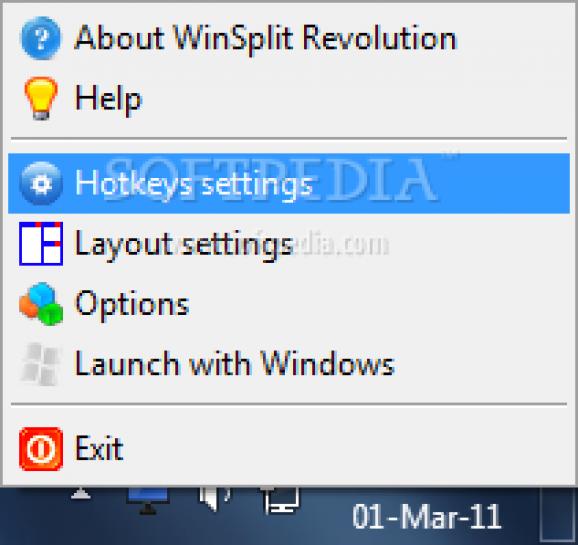Manage active windows easily with the help of hotkeys and have them resized, moved or minimized without having to use the mouse at all. #Organize desktop #Desktop organizer #Manage active windows #Organize #Organizer #Desktop
NOTE: WinSplit Revolution has been discontinued, and there are no new updates coming to this product.
Window managing can sometimes be a pain, especially when using a single monitor. Luckily, there are various specialized applications out there, such as WinSplit Revolution, that give you the possibility to set hotkeys in order to quickly arrange and switch between windows for increased efficiency and speed.
The application is cleverly optimized to run on any machine it is installed on. Taking up roughly about 1 Mb of space on your hard disk drive and using a barely noticeable amount of system resources, it tempts you to give it a try.
Most of its time it stays hidden in the system tray. Except for the hotkey manager and settings menu, there are no other windows to take up precious space on your desktop. You are able to freely customize combination of keys for each given feature or use the default ones, which are comfortable enough.
Several presets give you the possibility to test out available features. Either putting hotkeys to good use or taking advantage of a virtual numpad, you can easily have any active window resized and moved to a specific location on your desktop.
Moreover, the application lets you add custom zones. However, it's rather difficult to get the desired result, seeing how you are required to set coordinates and size in percentage, without the aid of a preview section. Several attempts need to be made in order to get settings just right.
Taking everything into consideration, we can say that WinSplit Revolution is a handy application you can use to cleverly organize windows placed on your desktop. Its pride relies in the integrated hotkey support. It even proves helpful when dealing with multiple monitors, letting you quickly move windows around, without using your mouse.
What's new in WinSplit Revolution 11.04:
- Bug Fix : The settings (including the VirtualNumpad position and style) were not saved when WinSplit was closed by the end of the user's session.
- Improvement : The installer and uninstaller language will now be set automatically, regarding the system's language. The registry keys created by the previous installers has been removed, so the "portable mode" won't touch anything in the registry.
- Bug Fix : The update and/or uninstall process fails because of a dll file that can't be replaced. People will probably still encounter problems to update to this release. If so, there is now a "Cleanup Tool" available in the download page.
- Bug Fix : The message "Impossible to install hooks" was often shown at WinSplit startup, and the checkbox saying "Do not display this message anymore" wasn't working as expected
WinSplit Revolution 11.04
add to watchlist add to download basket send us an update REPORT- runs on:
- Windows All
- file size:
- 1.6 MB
- filename:
- WinSplit-Revolution-v11.04.exe
- main category:
- System
- developer:
- visit homepage
7-Zip
4k Video Downloader
ShareX
IrfanView
Bitdefender Antivirus Free
Context Menu Manager
Windows Sandbox Launcher
calibre
Zoom Client
Microsoft Teams
- calibre
- Zoom Client
- Microsoft Teams
- 7-Zip
- 4k Video Downloader
- ShareX
- IrfanView
- Bitdefender Antivirus Free
- Context Menu Manager
- Windows Sandbox Launcher