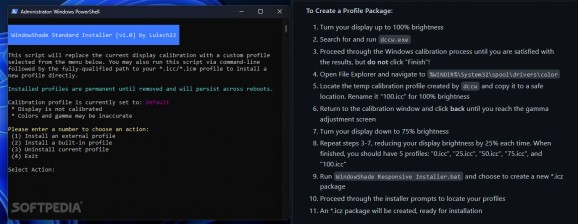Apply various color calibration profiles to match your hardware specifications, environment or brightness using this free and open-source utility. #Color calibration #Color profiles #Powershell script #Color #Calibration #Profiles
When editing photos and videos, one of the most important elements remains the color palette, since it can drastically alter the atmosphere and feelings evoked by the viewer. As such, many professional photographers need to ensure that their displays are properly calibrated to render colors as accurately as possible. Given the fact that many of Windows’ settings pertaining to color calibration are not easily accessible by default, employing a dedicated program such as WindowShade can help with the automation aspect of implementing the right profiles for your use-case.
While Windows’ built-in Display Color Calibration tool does work well enough for most situations, users have to go through the motions of initializing and going over the setup whenever changes have to be made to the current profile, which is why the app at hand makes it easier to load the custom profiles generated through the wizard and retrieved from the appropriate System32 sub-folder.
Horror games and movies usually have darker environments that make it harder to spot characters and other visual elements to maintain a sense of dread lurking at every corner or scene. For those times when the monitor’s brightness or in-game settings are unable to make the image visible enough for a comfortable viewing or playing experience, being able to create a profile separate from the ones designated for use with photo or video editing suites, the program’s Standard installer should suffice.
In the case of situations where the physical environment of the computer setup is affected by varying amounts of light filling the room, the app’s Responsive installation package bundles a background service designed to automatically apply a profile for each brightness level. As a result, the utility synchronizes the color and gamma settings with the backlight intensity to make the display more visible in direct sunlight and easier on the eyes during nighttime editing sessions, which can be enhanced further in the case of displays featuring ambient light sensors.
Whether you want to make your computer’s display more easily readable in lower and brighter environments, or you simply want to apply a different color profile for each application in your workflow, WindowShade may be the right tool for the job, given its ease of use and dedicated automation capabilities.
WindowShade 1.0
add to watchlist add to download basket send us an update REPORT- PRICE: Free
- runs on:
-
Windows 11
Windows 10 32/64 bit - file size:
- 29 KB
- filename:
- WindowShade.zip
- main category:
- System
- developer:
- visit homepage
Zoom Client
IrfanView
Context Menu Manager
calibre
Windows Sandbox Launcher
Microsoft Teams
7-Zip
4k Video Downloader
Bitdefender Antivirus Free
ShareX
- 4k Video Downloader
- Bitdefender Antivirus Free
- ShareX
- Zoom Client
- IrfanView
- Context Menu Manager
- calibre
- Windows Sandbox Launcher
- Microsoft Teams
- 7-Zip