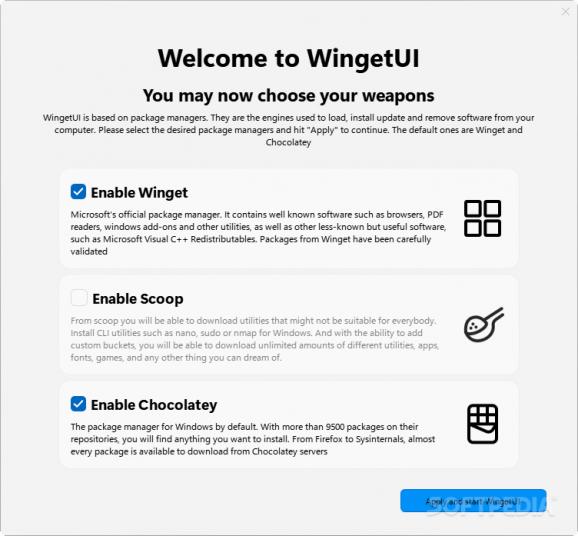A GUI that serves Winget, Scoop, and Chocolatey, offering users a more straightforward experience when it comes to handling CLI package managers to manage their software. #Winget User Interface #Software Installer #Software Updater #Winget #Software #Installer
Winget is a package manager that is most likely very familiar to many, but most casual users simply forgo using it due to the command line interface, which may seem daunting to get into. Those who know their way around such interfaces will argue that they're as simple as they come, but most casual users would still prefer a GUI.
WingetUI, as its name would suggest, provides a graphical interface for all of your software management needs. Whether it is installing or removing software, or updating existing programs on your computer, this solution supports Winget, Scoop, and Chocolatey as its package managers, meaning that you'll have a generous catalog of programs to look into.
Winget makes for an efficient way to quickly install numerous programs on your system, and having a GUI makes that process a whole lot easier for all types of users. As far as user interfaces go, this one is decidedly modern and easy to navigate, so it is quite a successful implementation.
Upon first boot-up, you'll have the ability to choose your preferred package managers. Winget and Chocolatey are automatically selected, but you can also enable Scoop, which is a package manager that contains utilities that serve a more experienced user base.
After all of that, it's time to look through the software catalog. To say it's generous would be underselling it: over 10.000 software packages are available across all three package managers, so feel free to look up the programs you need.
After you've chosen your software, it's time to get to installing. You can choose to have the program handle the installation for you, or you can do it manually via the Interactive Installation option. You're also free to skip the hash check for a faster downloading process.
The tool also features a Software Updates utility, which scans the programs on your computer, and notifies you of any updates. This makes for a good, efficient way to mass-update multiple programs at once.
You can also uninstall some installed programs via the Installed Packages interface. Select the ones you wish to dispose of, and the software will help make the process quicker.
WingetUI provides an interface that allows users to efficiently take advantage of several package managers, helping them install and manage the software on their computer more effectively.
What's new in WingetUI 3.0.2:
- This unplanned release does fix recent crashes introduced by .NET 8.0.4. It also attempts to fix issues with the App Sdk.
- WingetUI can now be run as administrator from local accounts
WingetUI 3.0.2
add to watchlist add to download basket send us an update REPORT- runs on:
-
Windows 11
Windows 10 64 bit - file size:
- 76 MB
- filename:
- WingetUI.Installer.exe
- main category:
- System
- developer:
- visit homepage
ShareX
4k Video Downloader
Microsoft Teams
Zoom Client
Windows Sandbox Launcher
Context Menu Manager
Bitdefender Antivirus Free
calibre
7-Zip
IrfanView
- calibre
- 7-Zip
- IrfanView
- ShareX
- 4k Video Downloader
- Microsoft Teams
- Zoom Client
- Windows Sandbox Launcher
- Context Menu Manager
- Bitdefender Antivirus Free