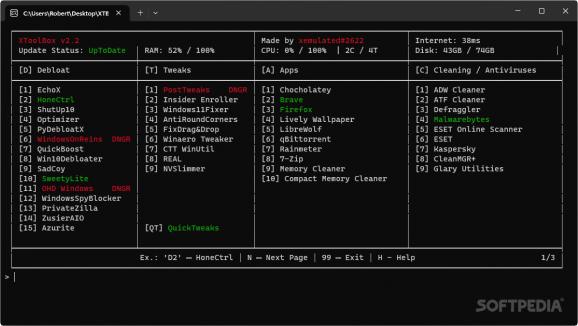A toolbox for your Windows 10 and 11 debloating needs, which contains a series of solutions and quick fixes that can help you better manage your system. #Windows Toolbox #System Declutter #Performance Optimizer #Windows #Toolbox #Debloat
The world of Windows tweakers and optimizers is indeed a vast one, the fact of the matter is that it's easy to get lost when you've got so many options to choose from. Perhaps you may not even know where to start, which furthers the confusion.
A toolbox of sorts that contains some quick fixes, while also offering quick links to some of the most popular optimizers and debloaters out there, doesn't sound like a bad idea. That's essentially what XToolBox seeks to offer: a simplified way to get access to some of the most popular optimizers and tweakers for Windows.
As stated earlier, there are so many Windows optimizer tools out there that it's getting really confusing for a less experienced user to start out. Simplifying the process can thus be useful to those types of users, and that's exactly what this tool seeks to deliver: a series of quick fixes for your Windows machine, as well as some quick links to some optimizers you can try to further tweak your system.
The program does well to categorize these tools based on their scope, which is why you have separate Debloat and Tweaks sections. The list is generous enough that you have plenty of tools to choose from, but it's not overwhelmingly long. See a tool that interests you? Select it, and the app will make quick work of its installation, so that you can start using it right away.
The QuickTweaks menu offers a few options that may be of use, such as disabling the News section on your Windows system, removing Xbox-related bloat, adding a Take Ownership entry to your context menu, or dispensing with OneDrive. These are just a few of the available functions.
Users can also download some programs through the app's interface. The selection is rather limited, but it nevertheless contains a number of tools that most people use. Quick links to some cleaning/antivirus solutions are likewise available.
Interestingly enough, it is also possible to download official and modified Windows versions through the app. The unofficial variants are under the Modded Windows versions section, so feel free to take a look and see if something appeals to you.
XToolBox attempts to do quite a few things, and whether this app is up your alley depends on your use cases. If you're just looking to start out with debloaters, tweakers, and what have you, it's a solution that is at least worth trying.
What's new in XToolBox 4.1:
- PEGGLE
- Add privacy.sexy scripts
- Add Peggle Deluxe
- Optimize the code a little bit
XToolBox 4.1
add to watchlist add to download basket send us an update REPORT- PRICE: Free
- runs on:
-
Windows 11
Windows 10 32/64 bit - file size:
- 21.7 MB
- filename:
- XTBox.exe
- main category:
- System
- developer:
- visit homepage
Bitdefender Antivirus Free
4k Video Downloader
Zoom Client
ShareX
calibre
IrfanView
Windows Sandbox Launcher
Context Menu Manager
Microsoft Teams
7-Zip
- Context Menu Manager
- Microsoft Teams
- 7-Zip
- Bitdefender Antivirus Free
- 4k Video Downloader
- Zoom Client
- ShareX
- calibre
- IrfanView
- Windows Sandbox Launcher