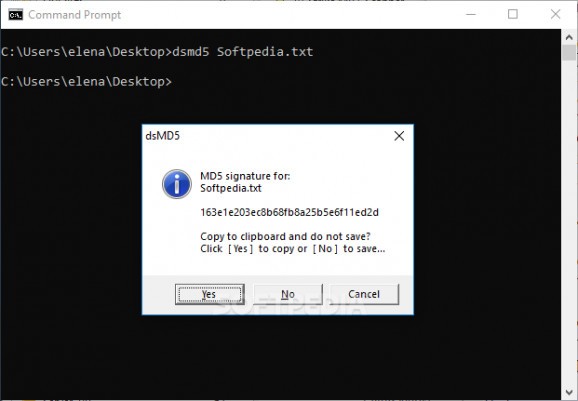Calculate MD5 file hashes from the command-line interface, copy the hashsum or save it to a text document automatically . #MD5 calculator #Calculate MD5 #MD5 creator #MD5 #Checksum #Hashsum
MD5 is a form of checksum designed to help you determine the integrity of a file. It's useful for downloading files and comparing their MD5 hashsum with the one shown on the website where you got it from, for example. If the two hashes match, then you can be certain that you received the file you were looking for. Otherwise, the downloading might be incomplete, the file might be corrupt or worse, infected with malware.
dsMD5 is a simple-to-use application made to calculate the MD5 hash of files, no matter what format they have. Available through the command-line interface, the tool cannot process more than one file at the same time in bulk, and it delivers the MD5 alphanumerical value in a graphical window or a separately created .txt file.
There's no need to go through a setup operation when handing dsMD5, thanks to the fact that it's portable. Once you download the .exe file, you just have to call its process from a command prompt window.
Entering the app's name without any other parameters brings up a graphical window to the screen with instructions. There are two ways to calculate MD5 checksums: you can just write the file's name next to "dsMD5" or add "/" (without quotes) before its name.
For instance, if you send the "dsMD5 Softpedia.txt" command, the application finds out the MD5 signature of the Softpedia.txt file and shows it in a popup window, asking you to copy or save it to file, depending on your preference.
If you prefer saving MD5 hashes to file, though, and wish to skip this prompt window, you can write "dsMD5 /Softpedia.txt" (notice that the only difference is the slash). The slash command also works when specifying files from other directories, like "dsMD5 /test\Softpedia.txt"). The MD5 hashes are saved within .txt files, created in the same location as the source (this cannot be changed).
All aspects considered, dsMD5 has a minimum amount of features but offers a simple solution for calculating MD5 hashes from the command prompt window. Too bad that it cannot process multiple files at once (like all files from a specified folder).
dsMD5 1.02
add to watchlist add to download basket send us an update REPORT- runs on:
- Windows All
- file size:
- 6 KB
- filename:
- dsmd5.exe
- main category:
- System
- developer:
- visit homepage
ShareX
calibre
IrfanView
Bitdefender Antivirus Free
7-Zip
4k Video Downloader
Zoom Client
Microsoft Teams
Context Menu Manager
Windows Sandbox Launcher
- Microsoft Teams
- Context Menu Manager
- Windows Sandbox Launcher
- ShareX
- calibre
- IrfanView
- Bitdefender Antivirus Free
- 7-Zip
- 4k Video Downloader
- Zoom Client