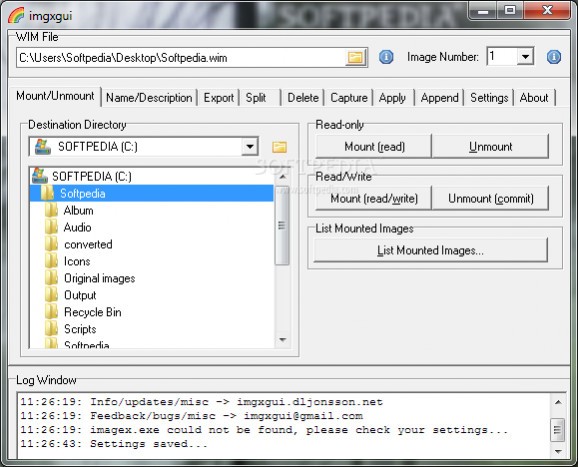Create Windows media installation packages out f WIM files or capture your current configuration with this practical GUI for the ImageX command. #ImageX GUI #WIM manager #Mount WIM #ImageX #WIM #Mount
Time and again, the guys over at Microsoft tried to improve and expand the ways you can deploy a Windows operating system on a PC. Among others, ImageX got developed as a means of piling up a Windows installer in a virtual image, but through a command line. Now, imgxgui comes as a graphical interface for better management.
Not requiring you to go through a setup process to make it work, this application can easily be carried around on an USB Flash drive to use on the go. However, the host computer needs to be equipped with ImageX for anything to be possible.
As far as visuals go, everything’s placed in a classic window frame with a lot of tabs both because of the abundance of features and also not to overwhelm you. In almost every section there’s a tree view of your directories, either to pick the source or point out the destination. As such, you can go through mount/unmount, name/description, export, split, delete, capture, apply, append, and settings.
Either way, you have to provide the Windows Image Format (WIM) file as source. You can always keep an eye on what’s happening through the log window at the bottom. General details can be provided, as well as the option to make the installation media bootable.
There’s a lot of variety in the set of features. Besides general options to mount and unmount an image, you can export, delete, or just split files to fit on smaller drives. If you want to keep your current configuration, you can call upon the Capture command to pack as much of everything in a deployment package. It can als be appended to an existing configuration.
Bottom line is that you have to go through a lot of struggle to get a Windows build on a media installer, and the liking of imgxgui surely help a lot. Even if modern methods are friendlier to the user, it still provides enough variety like the capture and append methods, to also keep some files.
imgxgui 1.28
add to watchlist add to download basket send us an update REPORT- runs on:
- Windows All
- file size:
- 534 KB
- filename:
- imgxgui-1.28.zip
- main category:
- System
- developer:
- visit homepage
calibre
IrfanView
ShareX
Windows Sandbox Launcher
Context Menu Manager
4k Video Downloader
7-Zip
Microsoft Teams
Bitdefender Antivirus Free
Zoom Client
- Microsoft Teams
- Bitdefender Antivirus Free
- Zoom Client
- calibre
- IrfanView
- ShareX
- Windows Sandbox Launcher
- Context Menu Manager
- 4k Video Downloader
- 7-Zip