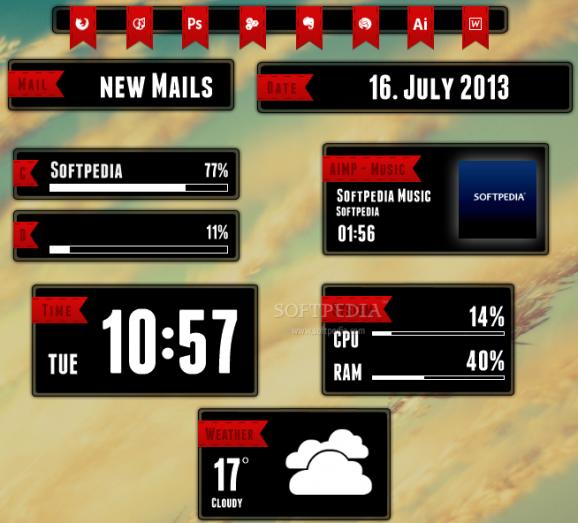Accessible and reliable theme that you can use to view the local time, access important applications and monitor the resource usage. #Rainmeter theme #Desktop clock #Weather monitor #Theme #Monitor #Rainmeter
A Windows environment is pretty customizable with the default features alone, not to mention the variety of available third-party enhancement tools, and plugins. For instance, Rainmeter is a popular customization application, and Falling Night is dedicated to it, providing a wide range of interactive desktop elements.
To be able to benefit from this set of enhancements, Rainmeter needs to be installed on the target PC. Integration is easily done, and you’re not forced to bring up all elements, but only those of interest. Some even come with variations, like weather display for Fahrenheit, and Celsius, or launcher with multiple slots.
Needless to say that elements can be thoroughly customized, but you need to work inside an INI file for changes to take effect. However, some require you to edit the configuration file, especially GMail so you can add your own account to view inbox items, and more. Another element which requires tweaking is weather, so you can add your area code for accurate display.
As mentioned above, the range of elements is quite impressive, with desktop objects for simple display of info, and ending with quick ways to launch favorite programs, or check your emails.
The Apps category is fitted with multiple variations, ranging from 3 to 8. These represent the number of available slots for custom links, or shortcuts. Proper configuration is done through the INI file here as well.
Date is not tied to Time. Enabling the Date element simply brings up a floating bar indicating the current date. Time, on the other hand only shows the current day, and time either in a 12, or 24 hour format.
Disk space info is made visible through the HDD component. Several variations are at your disposal, with drive letters for C, D, E, and F. However, only fixed drives are read, which means you can’t monitor any thumb drives.
Entertainment also has a saying here. Whether you’re using AIMP, iTunes, Winamp, or Windows Media Player, dedicated elements can be brought up for simple playback controls.
Computer resource usage can be monitored with the System gadget. With only one variation, it shows two real time updating sliders with percentage of CPU, and RAM usage.
Last but not least, there’s the Weather element. It’s displayed either in Fahrenheit, or Celsius, based on the selected variation. The configuration file needs to be modified for a different region code.
Taking everything into consideration, we can say that Falling Night offers a slick set of Rainmeter elements to use and enhance your desktop. Variety enables you to use only informative gadgets, such as system monitor, weather, or clock, as well as interactive methods to launch programs, or check your emails.
What's new in Falling Night 1.0:
- New Skins
- Much better Anti-Aliasing
- Some minor changes and bug fixes
Falling Night 1.0
add to watchlist add to download basket send us an update REPORT- runs on:
-
Windows 8 32/64 bit
Windows 7
Windows Vista
Windows XP - file size:
- 2.8 MB
- main category:
- System
- developer:
- visit homepage
IrfanView
Zoom Client
Bitdefender Antivirus Free
Context Menu Manager
Windows Sandbox Launcher
ShareX
Microsoft Teams
calibre
4k Video Downloader
7-Zip
- calibre
- 4k Video Downloader
- 7-Zip
- IrfanView
- Zoom Client
- Bitdefender Antivirus Free
- Context Menu Manager
- Windows Sandbox Launcher
- ShareX
- Microsoft Teams