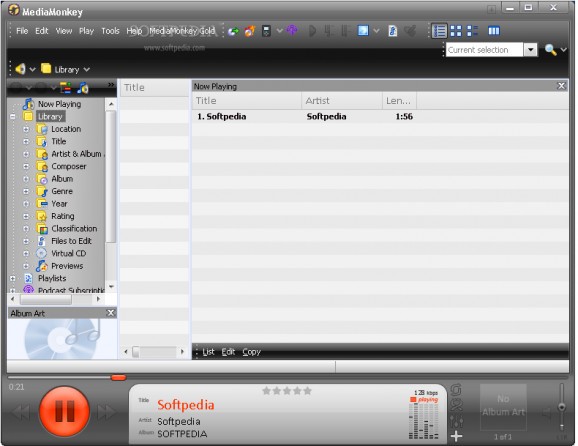Play, sort and handle various music collections and radio podcasts, manage tagging options, as well as burn, rip, and convert tracks. #NLite Addon #CD ripper #MP3 encoder #Ripper #Rip #Encode
MediaMonkey nLite Addon is a feature-rich and accessible application that offers a complete way to play audio files, rips songs from CDs, and burn them to CDs and DVDs. It comes bundled with a tag system, album organization, custom playlists, and various radio podcasts. The app can be used as an add-on for nLite, or launched as an independent utility.
It's wrapped in a modern yet cluttered interface, which may take a while to get familiarized with. It's divided into a library tree that comes structured in distinct sub-folders (location, artists, genre, rating), a file viewer, along with a basic player, and a "now playing" list on the right. The layout's look can be easily changed, by hiding unnecessary panes, like the library, player, equalizer or album.
There are a few methods of adding music to the panel: pasting the song URL, open a file or a folder from the computer, or simply scan a location for all the supported formats (e.g. AAC, APE, CDA, MP3, M3U, WAV, WMA). A nice feature MediaMonkey offers is the party mode that prevents switching to other applications while playing. You can disable the player controls, and secure your playlist with a password, to keep strangers from altering it. Plus, you can check the podcasts subscriptions, and use the Net Radio function to access different stations.
It's possible to give a star rating to your favorite songs, grab auto-tag from the Internet or fill in tags manually, as well as fetch album details and cover images. You can burn audio CDs, DVDs, BDs or erase rewritable discs. The program lets you manually edit a file's primary attributes, such as artist, genre, composer, original date, along with more complex ones, like lyricist name, publisher, copyright, tempo, mood, and quality.
Some other useful features are the ability to remove duplicated items, sync the database to iPods, iPhones, and other MP3 player devices. What's more, it provides an option to convert songs to various formats (WMA, OGG, FLAC, MP3), with the choice of storing them to a distinct location, or replace the original ones. The "Sleep" mode offers an efficient method to play your albums for a limited period of time, fade the volume slowly, or choose an action when it reaches the end.
Taking everything into account, MediaMonkey nLite Addon is a reliable and sophisticated tool designed to offer a complete set of features to play, organize and manage your music collection. It also features a CD/DVD ripper and burner.
MediaMonkey nLite Addon 3.2.2.1300
add to watchlist add to download basket send us an update REPORT- runs on:
- Windows All
- file size:
- 7.8 MB
- filename:
- MediaMonkey_nLite_Addon_3.2.2.1300.cab
- main category:
- System
- developer:
- visit homepage
calibre
Bitdefender Antivirus Free
4k Video Downloader
IrfanView
Zoom Client
Context Menu Manager
Windows Sandbox Launcher
7-Zip
Microsoft Teams
ShareX
- 7-Zip
- Microsoft Teams
- ShareX
- calibre
- Bitdefender Antivirus Free
- 4k Video Downloader
- IrfanView
- Zoom Client
- Context Menu Manager
- Windows Sandbox Launcher