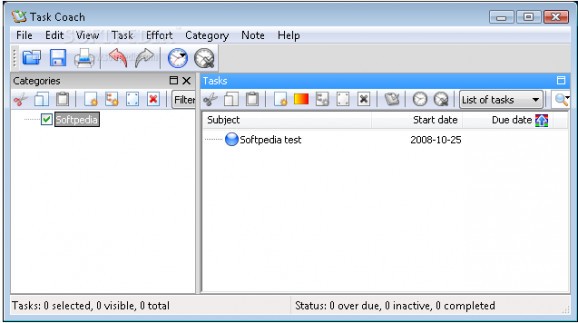Compose, sort and handle personal or business assignments, notes, and individual groups, insert attachments and track the work progress, as well as export the database in CSV and HTML file formats. #NLite Addon #Manage task #To-do list #Task #To-do #Organize
Task Coach is a feature-rich and intuitive program that helps you create, organize, and manage personal tasks or to-do lists, and e-mail them to friends or business partners. It's wrapped in a well-organized and modern interface showing a window with all the memos, their start and due date. Optionally, you can hide other panels like categories, assignments, timeline, calendar, or notes for a less cluttered appearance. The app can be launched separately or as a part of nLite.
To start, you can either open an existing database in TSK and BAK types or create a new task, memo or group, each coming with distinct properties. You can add subfiles or other items within prerequisites, and delete and edit them at any given time.
When creating a new task, you have to input the subject, a short description, priority level, start, due and completed date, along with the completion progress and relevant categories. If there is no group set, you can easily make a new one, by filling in the title, description, eventual notes, attachments, and overall appearance. For notes, similar fields are applied.
It's possible to set filters for all records (e.g. completed, inactive, active entries, due dates), for a more refined viewing. Plus, you have the option to sort them, based on description, recurrence, subject, or time left. Both tasks and notations may belong to one or more categories. Whenever you spend time on completing an important project, that amount is recorded in the database.
The app lets you export the data in HTML and CSV formats, and optionally, save them in TSK and BAK file types. From the "Preferences" menu, you can enable or disable the tips, minimize the panel when closed, change the snooze time for each assignment, as well as autosave after each modification, and select the interface language.
Taking everything into account, Task Coach is a reliable and stylish application designed to offer an easy way, to insert and handle to-dos, tasks, efforts, or different categories, and remind yourself when an item is due or active.
Task Coach nLite Addon 1.2.0
add to watchlist add to download basket send us an update REPORT- runs on:
-
Windows 2003
Windows Vista
Windows XP
Windows 2K - file size:
- 9.3 MB
- filename:
- Task_Coach_nLite_Addon_1.2.0.cab
- main category:
- System
- developer:
- visit homepage
4k Video Downloader
Bitdefender Antivirus Free
Context Menu Manager
ShareX
7-Zip
Zoom Client
Microsoft Teams
Windows Sandbox Launcher
calibre
IrfanView
- Windows Sandbox Launcher
- calibre
- IrfanView
- 4k Video Downloader
- Bitdefender Antivirus Free
- Context Menu Manager
- ShareX
- 7-Zip
- Zoom Client
- Microsoft Teams