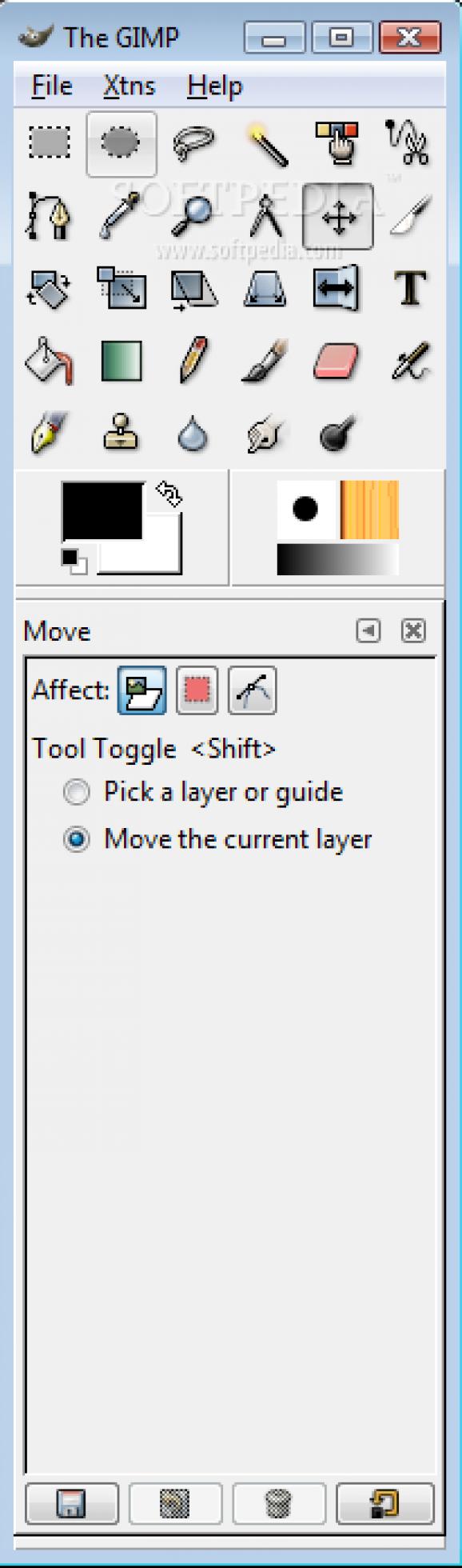A easy to use image customizer. #NLite Addon #Photo retoucher #Image composition #Editor #Composition #Retouch
If you want to reduce the time needed for installing your OS you can use nLite addons to create your own bootable image of Windows.
Addons are third-party applications developed by other producers than the nLite developers, designed to be included in nLite as addons. They are specially customized so that they can be added to nLite in order to create a preinstall image of Windows to ease a user's work when reinstalling Window on their computer.
You just add these addons, create your image and when you reinstall your Windows all your favorite programs will be there just like they were before. It's a fast and easy way to keep a backup especially if you have a lot of programs installed on your computer. GIMP is an acronym for GNU Image Manipulation Program. The GIMP is a freely distributed program for such tasks as photo retouching, image composition and image authoring. It has many capabilities. It can be used as a simple paint program, an expert quality photo retouching program, an online batch processing system, a mass production image renderer, an image format converter, etc.
GIMP is expandable and extensible. It is designed to be augmented with plug-ins and extensions to do just about anything. The advanced scripting interface allows everything from the simplest task to the most complex image manipulation procedures to be easily scripted.
nLite is a GUI that will enable you to permanently remove Windows components by your choice.
You can add a series of addons to this application so it best fits your needs and desires.
System requirements
The GIMP nLite Addon 2.6.11
add to watchlist add to download basket send us an update REPORT- runs on:
- Windows All
- file size:
- 19.2 MB
- filename:
- GIMP_nLite_Addon_2.6.11.cab
- main category:
- System
- developer:
- visit homepage
IrfanView
7-Zip
Bitdefender Antivirus Free
Windows Sandbox Launcher
4k Video Downloader
Microsoft Teams
Context Menu Manager
calibre
Zoom Client
ShareX
- calibre
- Zoom Client
- ShareX
- IrfanView
- 7-Zip
- Bitdefender Antivirus Free
- Windows Sandbox Launcher
- 4k Video Downloader
- Microsoft Teams
- Context Menu Manager