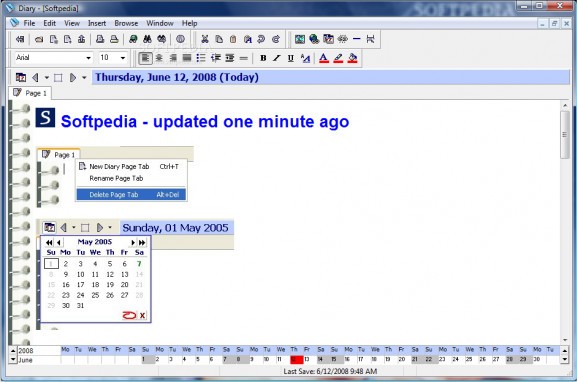Write, organize and personalize diary records, by choosing from a wide variety of editing elements, find and replace terms with others, as well as protect them using authentication credentials. #NLite Addon #Personal diary #Save journal #Diary #Journal #Note
iDailyDiary is a straightforward and intuitive program designed to offer an efficient method, to create and manage daily notes and personal diary entries, with the aid of a broad range of editing and formatting tools.
The program runs as an independent tool or used as an add-on for nLite. It comes with a well-organized and clean interface, with an editing pad, a small calendar at the bottom of the window, and all the available functions in a structured toolbar. It also features interchangeable themes.
When it's started for the first time, you need to create a new profile, by inputting a fitting name and a password, to protect the data from prying eyes. Once done, you can type in thoughts, an eventful day, or ideas. The app lets you import files from the PC in RTF, TXT and IDF formats, or open other diaries that have the iDD extension. Pages may be exported in RTF, TXT, HTM, HTML and IDF type, making it easier to access them in other programs, as well as renamed anytime. You have the option to copy and paste content from another document, find and replace words with others, and search for text, either in the entire diary, current page, or between particular dates. iDailyDiary lets you hide different panels, like the calendar bar, page tabs or the side graphic, for a less cluttered layout.
The body content may be customized, using different font types, styles, colors, as well as insert subscripts and superscripts, align the paragraph, and enter bullet and number lists. The tool enables you to add pictures (e.g. JPG, BMP, PNG, GIF, ICO), hyperlinks with a title and active URL, horizontal lines, and page breaks. From the menu, the diary may be backed up and restored at any given time.
To sum it up, iDailyDiary is a useful and user-friendly tool designed to offer an efficient method, to compose and store notes, personal journal entries or thoughts, as well as customize them with favorite pictures and links.
iDailyDiary Free nLite Addon 3.61
add to watchlist add to download basket send us an update REPORT- runs on:
- Windows All
- file size:
- 4.5 MB
- filename:
- iDailyDiary_nLite_Addon_3.61.cab
- main category:
- System
- developer:
- visit homepage
IrfanView
ShareX
calibre
Windows Sandbox Launcher
Context Menu Manager
Zoom Client
4k Video Downloader
Bitdefender Antivirus Free
7-Zip
Microsoft Teams
- Bitdefender Antivirus Free
- 7-Zip
- Microsoft Teams
- IrfanView
- ShareX
- calibre
- Windows Sandbox Launcher
- Context Menu Manager
- Zoom Client
- 4k Video Downloader