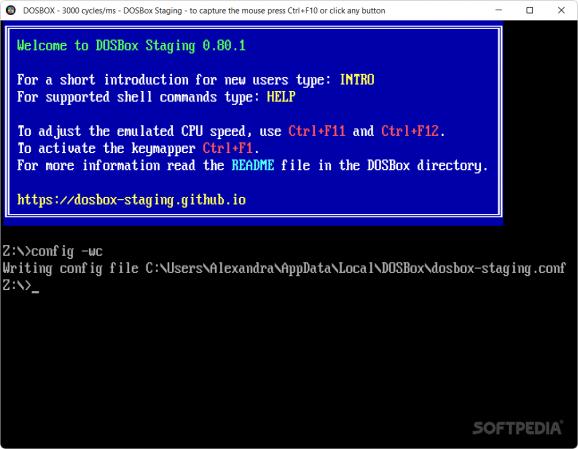A continuation of DOSBox that packs numerous graphic and audio improvements as well as more support that adheres to modern standards. #DOS emulator #MS-DOS emulator #Emulate DOS #DOS #MS-DOS #Emulate
If you want to experiment with various MS-DOS compatible disk operating systems or try out various old-school games, then you could rely on DOSBox. Unfortunately, the project hasn’t received any updates in the past years and that also means no new features or improvements.
DOSBox Staging is an independent tool from the DOSBox project that attempts to bring more modern features that can provide better support for today's systems.
The interface is not very different from DOSBox, but the devil is in the details. For starters, the graphics are sharper and are displayed with the correct aspect ratio by default. The graphics support is extended and includes a wide collection of shaders, an expanded S3 video card emulation and a custom CGA palette.
The audio is also greatly improved and packs advanced features such as early DAC artifact, output filter emulations, reverb, per-channel chorus, pop and click prevention, room-acoustics simulation and quality resampling via SpeexDSP, just to name a few. It supports more audio devices and you can check out the home page, as the list is regularly updated.
Other noteworthy improvements compared to DOSBox include mouse-wheel support, dual-mouse gaming, 10-axis controller, real-time joystick calibration, VSync, frame pacing options for VRR monitors and window transparency.
Designed as a replacement for the tool, it means that it should work just fine with all previous configurations used with DOSBox. Due to the new features, it also improves the out-of-the-box experience for new users, who should have less difficulties navigating MS-DOS.
DOSBox Staging is a great choice if you are looking for something to try out the MS-DOS systems or play a retro game. The tool is being updated regularly and has comprehensive documentation, so don’t hesitate to check it out.
What's new in DOSBox Staging 0.81.0:
- Graphics:
- Authentic adaptive CRT emulation
- Accurate VGA emulation
- 3dfx Voodoo 1 emulation
DOSBox Staging 0.81.0
add to watchlist add to download basket send us an update REPORT- PRICE: Free
- runs on:
- Windows All
- file size:
- 13 MB
- filename:
- dosbox-staging-windows-v0.81.0-setup.exe
- main category:
- System
- developer:
- visit homepage
7-Zip
Bitdefender Antivirus Free
ShareX
Windows Sandbox Launcher
4k Video Downloader
Microsoft Teams
Zoom Client
Context Menu Manager
IrfanView
calibre
- Context Menu Manager
- IrfanView
- calibre
- 7-Zip
- Bitdefender Antivirus Free
- ShareX
- Windows Sandbox Launcher
- 4k Video Downloader
- Microsoft Teams
- Zoom Client