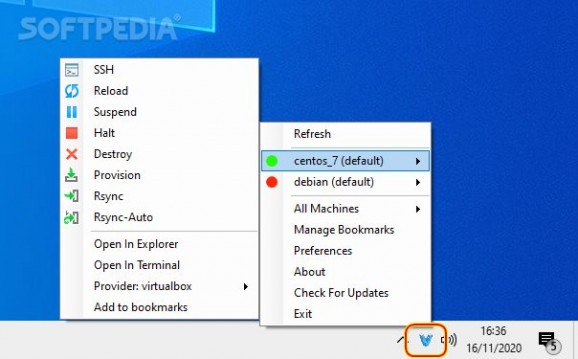Quickly launch, pause, or stop your Vagrant machines, save bookmark directories, and manage your boxes using an open-source virtual machine manager. #Virtual Machines Manager #Manage Vagrant Boxes #Vagrant Manager #Vagrant #Manager #Box
Vagrant Manager is a quick and effective solution for those who have a complex testing environment made up of multiple virtual machines. The tool is complex and has plenty of options for handling multi-box Vagrant systems.
Getting started with Vagrant Manager is quite simple. After finishing the most challenging part, installing and configuring Vagrant and your boxes, you can start using Vagrant Manager right away. After finalizing its normal installation process, the app will automatically detect whether Vagrant is active in your system.
Although the tool can detect most machines (including the ones created in Oracle VM VirtualBox, Hyper-V, Docker, or VMware), the undetected ones will require manual configuration via the bookmarks option. The only three basic requirements for optimally using Vagrant Manager are: to install Vagrant first, to make sure you add the vagrant command to your system path (which should be done automatically during Vagrant's installation), and third, to initialize all the virtual machines you plan on handling using this manager.
Vagrant Manager will add an icon to your system tray. When fully functional and working properly, the icon stays coloured in light blue; when the app is not working, its icon is grey. Loading your machines or performing a more extensive action is visually indicated by an intermittent flickering. Whenever clicked, the little icon will display all the identified virtual machines, the corresponding options for each, and its general system setup options.
You have commands for individual machines and, separately, a command for applying the same action in bulk, for all your environments. These commands are: up, suspend, halt, SSH, reload, provision, destroy, and rsync. Plus, you have commands for quickly opening your environments in the terminal or explorer, or for mapping different paths and bookmarking certain folders.
In conclusion, Vagrant Manager is a go-to for individuals who actively or passively struggle with managing or switching between different environments. This program is free of cost, intuitive, and well synchronized with all the tools it connects to. Moreover, it integrates seamlessly with your system and requires minimal initial configuration, as it automatically detects all the necessaries.
What's new in Vagrant Manager 1.0.2.2:
- Fixed compatibility with Vagrant 2.x (fixes #47 #49 #51 #53) thanks to @deveres for pr #48
- Added rsync and rsync-auto commands (issue #7) - thanks to @jeremysquires for pr #46
Vagrant Manager 1.0.2.2
add to watchlist add to download basket send us an update REPORT- runs on:
-
Windows 10 32/64 bit
Windows 8 32/64 bit
Windows 7 32/64 bit - file size:
- 2 MB
- filename:
- VagrantManager-1.0.2.2-Setup.exe
- main category:
- System
- developer:
- visit homepage
Windows Sandbox Launcher
calibre
Context Menu Manager
4k Video Downloader
Microsoft Teams
Bitdefender Antivirus Free
IrfanView
ShareX
Zoom Client
7-Zip
- ShareX
- Zoom Client
- 7-Zip
- Windows Sandbox Launcher
- calibre
- Context Menu Manager
- 4k Video Downloader
- Microsoft Teams
- Bitdefender Antivirus Free
- IrfanView