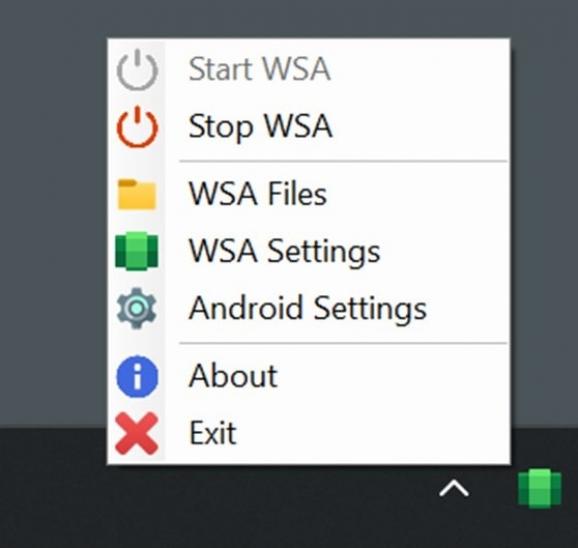Preview and adjust the current status of Windows Subsystem for Android through this open-source tray icon equipped with useful shortcuts. #WSA companion #System tray #Extra shortcuts #WSA #Companion #System
For the longest time, Microsoft has been trying to use its tremendous amounts of resources in ways meant to provide the average consumer with products that better cater to their needs. Some projects, such as Windows Phone, seemed to be too late to the party, ultimately failing to secure the necessary market share.
However, the lessons learned have been applied in a more efficient fashion that still somehow follows in the footsteps of the legacy components, with one example being the Windows Subsystem for Android, which can be easily monitored via WSA System Control.
Despite the wide array of controversial changes that Microsoft’s latest iteration of their flagship operating system went through, some of the advantages that range from enhanced window-snapping layouts to modernized legacy system pop-ups may be worth upgrading to for many users.
Among those, the capacity to run Android applications coupled with the touch-friendly gestures and layouts that Windows ships with by default makes it a worthy upgrade for those with laptops, tablets or touch-screen monitors seeking to augment their multitasking capabilities.
As powerful as WSA is, lower-performance devices that barely meet the system requirements can have trouble running the subsystem alongside more memory-intensive activities the likes of playing AAA titles or editing high-quality videos concomitantly.
It might be worth keeping an eye on its status to find out if it is still running in the background after closing the recently used Android app and make the necessary adjustments for ensuring better performance in your workflows.
While the Windows Subsystem for Android still acts separately from the main OS, WSA System Control can be the first step towards bridging a more in-depth communication between the two, given its bundled shortcuts to the emulator’s core option panels.
What's new in WSA System Control 1.0.10:
- Updated the text that is shown when Windows Subsystem for Android is not installed.
WSA System Control 1.0.10
add to watchlist add to download basket send us an update REPORT- runs on:
- Windows 11
- file size:
- 55 KB
- filename:
- WSASystemControl_1.0.10_x64.exe
- main category:
- System
- developer:
- visit homepage
7-Zip
Bitdefender Antivirus Free
Microsoft Teams
Windows Sandbox Launcher
Context Menu Manager
Zoom Client
ShareX
calibre
IrfanView
4k Video Downloader
- calibre
- IrfanView
- 4k Video Downloader
- 7-Zip
- Bitdefender Antivirus Free
- Microsoft Teams
- Windows Sandbox Launcher
- Context Menu Manager
- Zoom Client
- ShareX