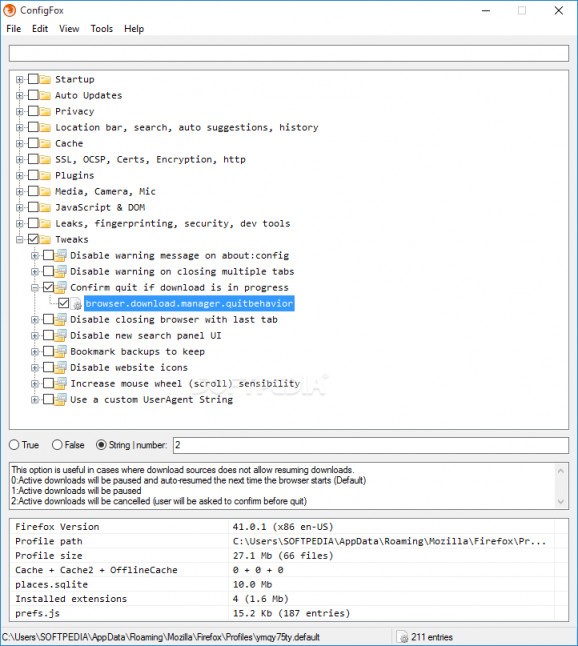Manage a flurry of Firefox advanced settings that are usually hard to discover or understand unless you use this handy application. #Tweak Firefox #Firefox Tweak #Customize Firefox #Browser #Tweak #Customize
If your default browser is currently Firefox, you probably know by now that most of its settings can be customized to your liking.
However, most of these options can only be accessed by typing ‘about:config’ in the address bar, and it is mainly tech-savvy users who are privy to this information.
ConfigFox is a nifty application that brings the browser’s settings out in the open, making them easier to understand and to modify.
Since it is a portable utility, you do not need to waste time to install it on your PC - it runs directly out-of-the-box, and it can even be carried on removable drives. Moreover, it can process user profiles from both standard and portable editions of Firefox (if you use the portable edition, simply browse to the profiles location and load it within the app).
Its interface is meant to be as intuitive as it can be, and all the available settings are sorted in groups.
You can rely on ConfigFox when you want to disable startup checks, skip the verification of the browser’s current milestone or to empty the welcome page URL.
The privacy settings can be improved by disabling cookies on all sites, clearing history when Firefox is closed, disabling telemetry or crash reports. The add-on usage reporting or the GeoIP-based search results can also be deactivated.
You can also disable automatic updates for the browser or the installed add-ons, as well as disable disk and offline cache or the storing of extra session data.
There are other enhancements you can bring to your Firefox, such as disabling JavaScript meddling, DOM storage, script capabilities, along with battery, gamepad or network APIs.
You can set ‘do not track’ HTTP header, block rc4 fallback, override rc4 ciphers, enable OCSP stapling or display warnings for ‘broken security’.
There is a wide range of configuration settings that can be modified using ConfigFox and it is up to you to discover them all. Still, it is best to create a backup profile and only then experiment with these values, especially if you are not sure about their consequences.
What's new in ConfigFox 1.4:
- New: Users now can select a custom Firefox executable (Portable, Palemoon, Waterfox, ...) if Firefox is not installed or not found.
- New: Tools > Apply dummy files (current profile)
- New: Tools > Run Firefox Profile Manager.
- New: Help > Check for new version.
ConfigFox 1.4.3
add to watchlist add to download basket send us an update REPORT- runs on:
- Windows All
- file size:
- 1.2 MB
- main category:
- Tweak
- developer:
- visit homepage
ShareX
Windows Sandbox Launcher
7-Zip
calibre
IrfanView
Zoom Client
Microsoft Teams
Context Menu Manager
4k Video Downloader
Bitdefender Antivirus Free
- Context Menu Manager
- 4k Video Downloader
- Bitdefender Antivirus Free
- ShareX
- Windows Sandbox Launcher
- 7-Zip
- calibre
- IrfanView
- Zoom Client
- Microsoft Teams