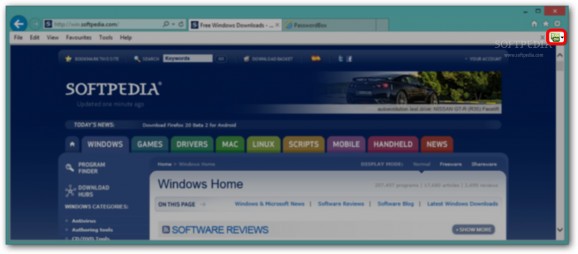Keep your virtual identity safe and sing in to any of your online accounts with a simple click and more with this powerful password manager #Password manager #Share password #Store password #Password #Share #Login
With markets migrating towards online public, every individual needs to create an account to have its own virtual identity and interact with others. This is the case for most websites and each recommending to use different credentials for each service. In this regard, PasswordBox aims to help you remember all credentials and sign in with a simple mouse click, while also keeping your data safe.
The application attaches to your preferred web browser, since it is dedicated to online content. What's more, it supports some of the most commonly used browsers like Google Chrome, Mozilla Firefox, Internet Explorer, Safari and Opera, so you don't have to switch to a different one to benefit from what the application has to offer.
Once you're ready to go, the application takes you through a series of introductory steps so you can specify a few accounts. If some are already saved by the web browser password manager, they are automatically imported from there when adding the specific service.
You only need to rely on the application to add your credentials, without having to access its features in order to access web pages or sing in. What's more, if properly configured, the application also makes sure the login screen is skipped, for enhanced practicality.
Nearly every social network on the web or any other service that requires your credentials can be added to a custom list. There are several suggestions, but the application provides a search filed to look up custom websites.
You can also use the application in a business environment, where multiple administrators are required and only one account available. This is done with the help of the “Share” function, which sends an email with specified credentials to individuals you trust.
The application comes equipped with its own password generator to help you out in creating new accounts with solid security keys. All accounts can be managed, with the possibility to have any name and password sent to clipboard. Moreover, you can further enhance security by having the application ask for a master password you set when configuring the application for the first time.
All things considered, we come to the conclusion that PasswordBox is without a doubt one of the best security measures you can take against online identity theft attempts, but also to enhance workflow. It's incredibly easy to configure and use, with support for popular browsers, as well as compatibility with nearly every available service there is on the web.
PasswordBox 1.2.1.0
add to watchlist add to download basket send us an update REPORT- runs on:
-
Windows 8 32/64 bit
Windows 7
Windows Vista
Windows XP - file size:
- 8 MB
- filename:
- passwordbox_setup.exe
- main category:
- Tweak
- developer:
- visit homepage
ShareX
Microsoft Teams
calibre
Windows Sandbox Launcher
Bitdefender Antivirus Free
IrfanView
7-Zip
Zoom Client
Context Menu Manager
4k Video Downloader
- Zoom Client
- Context Menu Manager
- 4k Video Downloader
- ShareX
- Microsoft Teams
- calibre
- Windows Sandbox Launcher
- Bitdefender Antivirus Free
- IrfanView
- 7-Zip