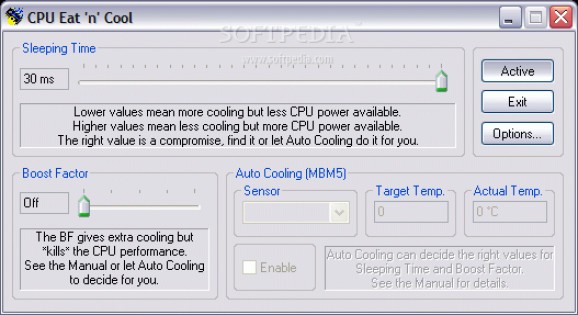CPU Eat 'n' Cool - designed to limit the temperature of your computer while it is busy. #Cool CPU #HLT instruction #Cooling systems #Cool #CPU #System
CPU Eat 'n' Cool is a lightweight application that serves to keep the CPU’s temperature to a low value while allowing for moderate PC activity.
The program uses the HLT instruction as a fundament in order to achieve its purpose. For those unfamiliar with this Windows instruction, it suffices to say that this sequence forces the computer to enter a stand-by state during idle time.
CPU Eat 'n' Cool turns this function to its advantage, executing it while the system is awake; this results in a cooler temperature for the CPU, at the cost of a slower, but somewhat acceptable computer speed.
Although the principle it works upon is quite smart, it no longer applies to modern computer technologies and consequently, newer operating systems.
Moreover, the utility doesn’t make it on Windows versions higher than XP. Truth be told, the Readme file does specify that support is restricted to Windows 95/98/ME, but being the tech geeks that we are, we thought we’d give it a run on Windows 7 and 8.
This turned out to be a bad call, because it crashed our computers, leaving us no other choice than to try it on XP. This time around, we managed to launch and visualize it properly, without experiencing compatibility issues whatsoever.
The impression that emerged from the first look is poor. The user-interface is unbelievably simple, sporting a couple of controls that can be used to adjust very few parameters.
One of these is the Sleeping Time (in miliseconds), with lower values reflecting in a cooler, but less powerful CPU. You can use the Boost Factor to provide extra cooling, but this, of course, will kill the CPU's performance even more.
However, if you’re not a computer pro and hesitate to play with this type of system settings, the program features an Auto Cooling module, which apparently will find the right values for you, based on your computer configuration.
In order to make use of this feature, a third-party component, so suggestively mentioned as MBM by the developer, is needed. We could only assume that this software is Motherboard Monitor, seeing as it specializes in detecting sensor chips on the motherboard. And indeed, after we installed this one, we got it to work in Auto Cooling mode too.
Overall, CPU Eat 'n' Cool did not make an impression on us. Even though it does lower the CPU temperature, the compromise on performance is just not worth it.
CPU Eat 'n' Cool 1.6.0.0
add to watchlist add to download basket send us an update REPORT- runs on:
- Windows All
- file size:
- 205 KB
- filename:
- CPUEnC16.zip
- main category:
- Tweak
- developer:
Microsoft Teams
ShareX
Context Menu Manager
calibre
Bitdefender Antivirus Free
7-Zip
Zoom Client
4k Video Downloader
Windows Sandbox Launcher
IrfanView
- 4k Video Downloader
- Windows Sandbox Launcher
- IrfanView
- Microsoft Teams
- ShareX
- Context Menu Manager
- calibre
- Bitdefender Antivirus Free
- 7-Zip
- Zoom Client