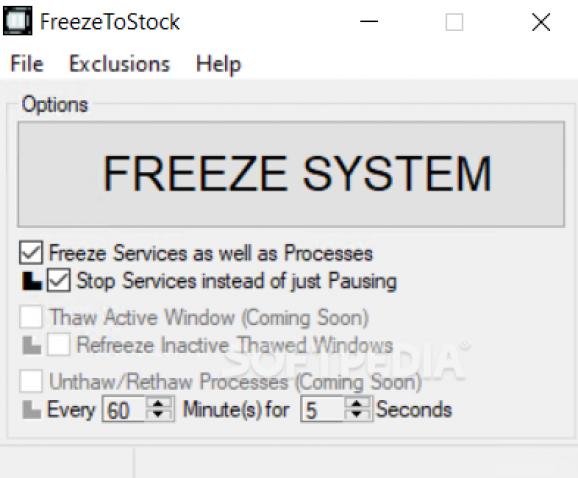Gain precious resources for your PC by temporarily pausing system processes and services that may be slowing your machine down for no apparent reason. #Pause Process #Gain Resources #Stop Services #Freeze #Stop #Pause
With video games and programs being more refined and demanding, we're all striving to grab every drop of performance our machines can offer. It can become a burden to spend time, when launching a game or demanding program, clearing resource hogs and improving the overall performance of your PC.
FreezeToStock, even though its name might not seem too bright, aims to give users a quick way to reduce resource loads for better performance where and when it matters.
In layman's terms, this application is a temporary debloater. It pauses, or freezes, hence the name, processes you won't need while gaming. It's a quick way to get a hold of more resources and ultimately one solution to going from unplayable to playable.
No harm's done to your PC, as nothing is eliminated, just temporarily put to sleep. The application, still under development, doesn't have all features active. For example, if you would like to use the "Thaw Active Window" option, you'll simply have to wait for a later release.
As far as the freezing part is concerned, there's a big button, about a third of the app's simplistic-looking interface, that will activate the resource-clearing operation. Extra options underneath that button will only currently allow one to have services paused or stopped and processes frozen.
Unfortunately, provided you decide to stop services instead of pausing them, you'll have to manually restart those that will be deemed important later on when switching games or apps. A handful of exclusion rules have already been included with the app. If the services you want to exclude are not there, you can always add a custom entry using the option at the bottom of the "Exclusion" drop-down list.
FreezeToStock might not be complete at this point, with several features labeled as coming soon, but even so, the ease with which it facilitates performance gains when needed should be taken into consideration by anyone looking to have a smoother experience when using resource-consuming programs on their machines.
What's new in FreezeToStock 1.3:
- Added Telegram Exception
- Added Pale Moon Exception
- Fixed PowerToys Exception for newer versions
- Changed Services to now restore before Applications
FreezeToStock 1.3
add to watchlist add to download basket send us an update REPORT- runs on:
-
Windows 10 32/64 bit
Windows 8 32/64 bit
Windows 7 32/64 bit - file size:
- 982 KB
- filename:
- FTS.exe
- main category:
- Tweak
- developer:
- visit homepage
7-Zip
calibre
Context Menu Manager
Windows Sandbox Launcher
Zoom Client
ShareX
Bitdefender Antivirus Free
IrfanView
Microsoft Teams
4k Video Downloader
- IrfanView
- Microsoft Teams
- 4k Video Downloader
- 7-Zip
- calibre
- Context Menu Manager
- Windows Sandbox Launcher
- Zoom Client
- ShareX
- Bitdefender Antivirus Free