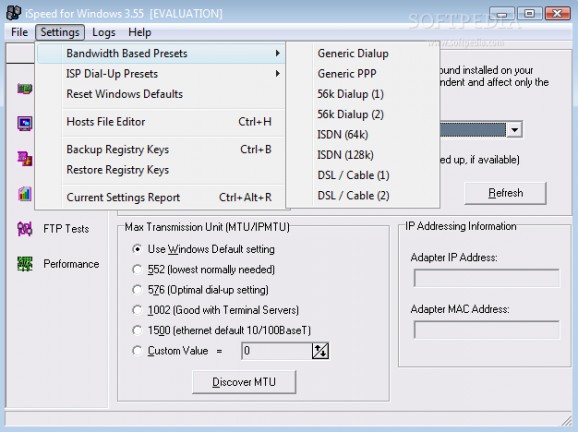With the help of this application you can easily tweak your network connection settings in order to improve the throughput and get higher transfer speeds. #Internet optimizer #Speed accelerator #Bandwidth enhancer #Optimizer #Ehance #Enhacer
iSpeed for Windows aims to enhance the throughput of your network connection by applying a set of tweaks intended to improve the transfer speed. It can modify the settings of your TCP/IP connection, allowing faster web browsing and significantly higher download speeds.
All the connected network adapters are automatically detected by the application and you can select the one you want from the drop-down list in the main window. iSpeed for Windows retrieves the adapter's IP and MAC addresses and enables you to adjust the maximum transmission unit size.
By manipulating the MTU, you can obtain a higher performance as far as the maximum length of data is concerned. For instance, the default value of Ethernet is 1500 bytes, while a dial-up connection works best with a lower value of 576 bytes.
iSpeed for Windows enables you to tamper with other TCP/IP network settings. As such, you can set the maximum segment size and adjust the RWIN multiplier, while also modifying the TTL (time to live). The MTU/IPMTU auto discover option can be enabled. For machines running on Windows 98 or ME, the application allows you to change the NDI cache size.
iSpeed for Windows monitors data transmitted by the network adapters, displaying it in an organized manner, along with details concerning the MTU/IPMTU, the RWIN multiplier value and the assigned TTL.
You can observe the evolution of the throughput in the 'Analysis' tab, where a graphical representation is displayed. A more thorough test can be conducted by downloading a file from a FTP server and monitoring the transfer progress and speed.
iSpeed for Windows can optimize your network adapter configuration settings, while also recording throughput history for modems or network cards.
System requirements
- For Windows 95, you will need the Sockets 2.0 update
- Network adapters (modems, ethernet cards, cable modems, etc.)
- TCP/IP networking properly installed and functioning
Limitations in the unregistered version
- 21 days trial
- Nag screen
What's new in iSpeed 3.55.215:
- Added a couple of new preset profiles from user suggestions
- Minor cosmetic changes and fixes
iSpeed 3.55.215
add to watchlist add to download basket send us an update REPORT- runs on:
- Windows All
- file size:
- 2.8 MB
- filename:
- issetup3.exe
- main category:
- Tweak
- developer:
- visit homepage
Microsoft Teams
7-Zip
Windows Sandbox Launcher
calibre
ShareX
4k Video Downloader
IrfanView
Context Menu Manager
Bitdefender Antivirus Free
Zoom Client
- Context Menu Manager
- Bitdefender Antivirus Free
- Zoom Client
- Microsoft Teams
- 7-Zip
- Windows Sandbox Launcher
- calibre
- ShareX
- 4k Video Downloader
- IrfanView