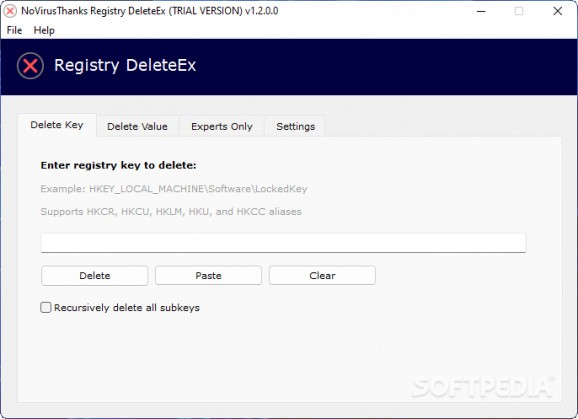Remove locked registries from your system with minimum difficulty by turning to this lightweight application that requires no configuration. #Delete registry #Registry remover #Resolve registry #Delete #Registry #Value
Sometimes, tweaking certain components of your Windows operating system can be subjected to certain limitations, mostly to prevent you from tampering with sensitive data and damaging it.
However, sometimes you might need to bypass these restrictions in order to remove a file or delete a registry key. In this case, specialized software solutions, such as NoVirusThanks Registry DeleteEx, might come in handy.
This application comes with a minimalistic user interface that packs multiple functions and organizes them neatly in a few menus and sections.
You can easily navigate through the categories by just clicking their corresponding tab. Unfortunately, this utility does not feature any form of help documentation, which can be an inconvenience for some users who might find it difficult to understand and operate it.
NoVirusThanks Registry DeleteEx can help you remove locked registry entries from your system. However, deleting a key or value can be accomplished in a rather counter-intuitive manner since you must type the name of the registry manually in the designated fields.
You can remove locked registry keys or values from your system by selecting the corresponding tab, typing a suitable location for your items and hitting the dedicated Delete key.
More so, you can also remove entries by inputting their raw names in the fields under the Experts Only tab.
The application provides you with a Registry Key Resolver component, which you can easily use by specifying the root key, typing the subkey and hitting the Resolve button. The resulting value can be copied to clipboard by clicking the Clipboard button.
The Settings tab shelters a couple of rudimentary features that can be easily operated, depending on the situation. You can enable logging functions by ticking the checkbox and also view logs by clicking the Open Log button.
To wrap it up, NoVirusThanks Registry DeleteEx is a simple utility that can help you delete restricted registries from your system. It packs a non-complicated user interface and provides you with several handy functions. On the downside, removing an item can be exclusively done by typing its address in the dedicated fields and you are offered no form of help documentation whatsoever.
What's new in NoVirusThanks Registry DeleteEx 1.4.0.0:
- Improved deletion of locked registry keys
- Improved installer and uninstaller scripts
- Ask to create a system restore point
- Updated NoVirusThanks License Manager to latest version
NoVirusThanks Registry DeleteEx 1.4.0.0
add to watchlist add to download basket send us an update REPORT- runs on:
-
Windows 11
Windows 10 32/64 bit
Windows 8 32/64 bit
Windows 7 32/64 bit - file size:
- 43.7 MB
- filename:
- registry-deleteex-setup.exe
- main category:
- Tweak
- developer:
- visit homepage
Windows Sandbox Launcher
7-Zip
calibre
IrfanView
4k Video Downloader
Bitdefender Antivirus Free
Zoom Client
ShareX
Context Menu Manager
Microsoft Teams
- ShareX
- Context Menu Manager
- Microsoft Teams
- Windows Sandbox Launcher
- 7-Zip
- calibre
- IrfanView
- 4k Video Downloader
- Bitdefender Antivirus Free
- Zoom Client