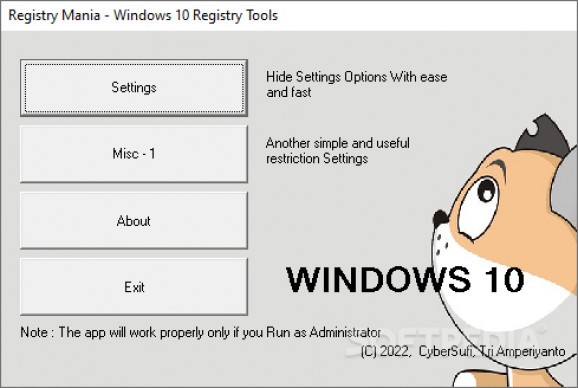A simple utility through which users can tweak their system's registry in a multitude of ways, and wholly change the way their machine behaves and feels. #Registry Tweaker #Modify Registry #Windows Tweak #Tweak #Registry #Tweaker
Despite its shortcomings, Windows is a relatively well-regarded operating system, and its versatility numbers among the reasons for that. The customization options are plentiful, the selection of third-party apps is the widest, and you generally have a good amount of freedom in modifying the OS to better suit your workloads.
The registry houses lots of modifiable settings, but navigating through the registry to change certain OS settings may seem rather daunting to some. A tool like RegMania-10 is most useful in such scenarios: it grants you control over the numerous available options in the registry within a single interface, where modifying something is as easy as checking a box.
The program wastes no time with niceties, so users can get straight to modifying their registry within seconds. Before doing that, however, it's best to boot up the program with elevated privileges. Omitting such a step would cause some modifications to not go through, so it's best you use Run as Administrator when launching this one.
The Settings menu contains a variety of options, and as stated before, toggling something is as easy as checking a box. Settings regarding the overall functioning of the system, such as power and sleep, notifications, clipboard, and others, can be toggled. Turning update and security features on or off is likewise possible, and there's also a section for privacy settings, which can help users do away with some of the Microsoft tracking mechanisms.
There's much more to the Settings menu, from options relating to devices, network and internet, personalization, apps, time and language, ease of access, and more, so there's a lot that can be done with this program.
An additional set of options lies in the Misc menu, and though the list is a bit shorter, more modification settings are never a bad thing. Users can disable the taskbar context menu, hide the Notification Center, hide the Search button, lock a certain theme's options, disable transparency, and much more.
RegMania-10 makes for quite the enticing software offering: it's easy to use, as there's no set-up involved, and it affords you a multitude of options, granting you the ability to change your Windows experience more to your liking.
RegMania-10 1.0
add to watchlist add to download basket send us an update REPORT- runs on:
- Windows 10 32/64 bit
- file size:
- 171 KB
- filename:
- RegMania-10.zip
- main category:
- Tweak
- developer:
- visit homepage
Bitdefender Antivirus Free
Context Menu Manager
4k Video Downloader
7-Zip
Microsoft Teams
ShareX
calibre
Zoom Client
IrfanView
Windows Sandbox Launcher
- Zoom Client
- IrfanView
- Windows Sandbox Launcher
- Bitdefender Antivirus Free
- Context Menu Manager
- 4k Video Downloader
- 7-Zip
- Microsoft Teams
- ShareX
- calibre