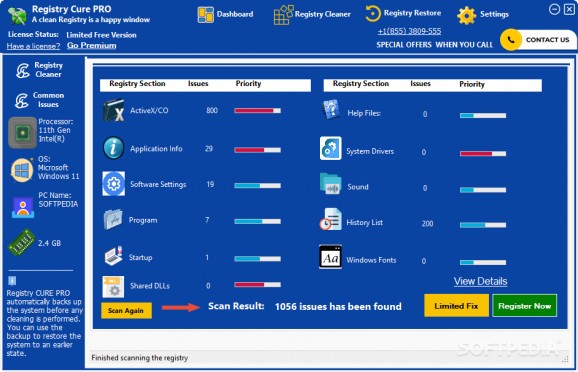Make use of this registry cleaning utility to dispense with the junk on your system, which can be of aid if you're looking to make your machine run smoother. #Registry Cleaner #Registry Tweaker #Optimize Registry #Registry #Cleaner #Tweaker
As you use your PC, it's inevitable for your registry not to fill up. Tampering with the entries in the Windows Registry is not recommended, and deleting some of them can be troublesome for the proper functioning of your system. Regardless, some users swear by cleaning their registry, claiming that it can improve their machine's performance.
If you're looking to perform such an operation, you'll need a dedicated tool, and Registry Cure PRO was designed for this very purpose. Through it, users can scan their registry for faulty entries, whose disposal the app is supposedly able to handle.
As stated prior, attempting to "clean" your registry is akin to asking for trouble, as Windows does a pretty good job at managing the entries therein. Still, if you do wish to dabble in tweaking your registry, this program can help you do so in a straightforward way: what you see is what you get, essentially, so navigating through the app shouldn't be too much effort for anyone.
When it comes to dealing with your registry, it's all rather simple: go to the Registry Cleaner menu, and select which parts of your registry you want to tackle. Upon selecting the areas of interest to you, the program will attempt to scan for any irregularities, which it will present to you with little to no delay.
After that, clicking Limited Fix will have the software attempt to correct some of the previously detected errors. A restore point will be automatically created to help users if things go awry.
You can also have the program attempt to fix common registry issues. Issues pertaining to the Task Manager, Command Prompts, Control Panel, and so on, can be purportedly fixed by the software. It isn't clear at all what issues it tackles, or how it goes about their fixing, however.
The interface is, all things considered, rather busy. Though you won't have trouble navigating through it, it nevertheless feels quite unpolished. To add to that, the abundance of advertising material to tide you to the Premium subscription is a bit grating, especially for users who just want to quickly clean their registry. The push messages can also be a bit annoying to deal with, but thankfully they can be disabled in the Settings menu.
Registry Cure PRO is quite the interesting software. Though a good chunk of people consider registry fixer tools nothing more than snake oil, one can nevertheless utilize this software in hopes of better system performance. My biggest gripe with it lies in the abundant marketing pop-ups, which can really sour one's overall experience.
Registry Cure PRO 4.0
add to watchlist add to download basket send us an update REPORT- runs on:
- Windows All
- file size:
- 18.1 MB
- main category:
- Tweak
- developer:
- visit homepage
Context Menu Manager
Microsoft Teams
4k Video Downloader
Bitdefender Antivirus Free
Zoom Client
Windows Sandbox Launcher
calibre
IrfanView
7-Zip
ShareX
- IrfanView
- 7-Zip
- ShareX
- Context Menu Manager
- Microsoft Teams
- 4k Video Downloader
- Bitdefender Antivirus Free
- Zoom Client
- Windows Sandbox Launcher
- calibre