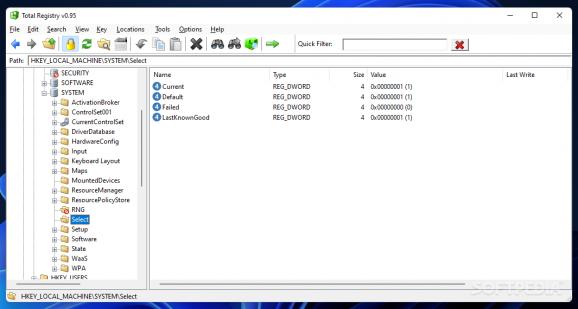An alternative to the Windows' registry viewer and explorer that brings to the table additional functionality to make working with the registry easier. #Registry viewer #Registry browser #View registry #RegExp #Registry #Explorer
Windows comes with a built-in registry editor that experienced users can use to check out key values and make modifications. While most users see the Windows Regedit as being more than enough, there are others who seek out alternatives with a particular feature or function. With a name that speaks for itself, the Registry Explorer (or, in short, RegExp) was designed having that in mind. Install-free application
First and foremost, keep in mind that there is no need to install this application, as it is portable. In other words, you do not have to go through a setup process. Registry Explorer is launched and ready for use as soon as you double-click on the main executable file.
Registry Explorer allows you to browse keys in the standard Windows registry, providing permissions management options, as well as exporting and importing capabilities, just like the regular registry editor. The registry keys are also shown in tree view and organized in a table that contains the name, the type, the size and the value, the date of the last modification, and additional details. A few extra pieces of information are provided, namely the MUI and the REG_EXPAND_SZ values.
The list of keys can be sorted by any column with just a click. Registry Explorer features key icons for hives and displays inaccessible keys and links. Keys and values can be easily copied to the clipboard, if needed and, if you made a mistake, no worries, as Registry Explorer features undo and redo actions. As expected, the Registry Explorer also comes with a hex editor and searching capabilities.
Registry Explorer can be a good alternative to the integrated registry editor of Windows, should you look for a few more functions. It requires no installation, and it reveals the complete registry in a user-friendly manner. While it might seem easy to use, you should only deal with the registry if you know what you are doing. Otherwise, you might risk rendering your PC unusable. And even if you are experienced, do not forget to create a backup and a Windows restore point.
What's new in Total Registry 0.9.7.8:
- Bug fixes:
- Dark mode bug with Find All dialog
- Jump to key from Key handles list
Total Registry 0.9.7.8
add to watchlist add to download basket send us an update REPORT- PRICE: Free
- runs on:
-
Windows 11
Windows 10 32/64 bit - file size:
- 1.7 MB
- filename:
- TotalReg.exe
- main category:
- Tweak
- developer:
- visit homepage
Context Menu Manager
4k Video Downloader
7-Zip
Bitdefender Antivirus Free
calibre
Zoom Client
Microsoft Teams
IrfanView
Windows Sandbox Launcher
ShareX
- IrfanView
- Windows Sandbox Launcher
- ShareX
- Context Menu Manager
- 4k Video Downloader
- 7-Zip
- Bitdefender Antivirus Free
- calibre
- Zoom Client
- Microsoft Teams