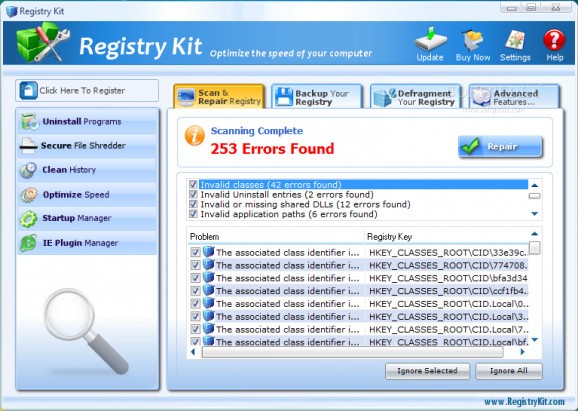Keep your PC in good shape by scanning, and fixing errors in registry entries, shredding files, or tweaking different Windows features for more performance. #Registry Cleaner #Application Uninstaller #Defragment Registry #Shredder #Uninstaller #Defragment
Registry keys are responsible for the well-integration of different features, or visual tweaks, with an abundance of applications making changes, and adding custom entries, which in the end can either corrupt, or damage the system. Luckily, you can use Registry Kit in order to scan for different error types, fix them, and optimize your PC.
The application starts scanning your computer as soon as it’s launched, but there’s the possibility to pause, or cancel if you want to look over the set of features first. It’s a good idea to postpone the initial scan and back up system registries first. Luckily, there’s a built-in function to use, which also lets you restore later on.
When you do decide to initiate the scan, you have the liberty of choosing what components to put under the scope. These include, but are not limited to COM/ActiveX controls, font files, shared DLLs, startup programs, and file extensions. There’s also an option to have a backup automatically created.
Additional tools are at your disposal. A built-in uninstaller helps safely remove programs and all their components from your PC. Closely related to this is the file shredder, making sure removed files can’t be recovered through specialized programs.
For personal security reasons, you can have browsing history cleared. Related options are set to target cookies, history, temp files, typed URLs, run history, and more, with the possibility to shred these details.
For a complete set of cleaning tools, the application bundles an optimization component. It can either be quickly enabled by choosing the purpose of the computer, or taking the time to choose what services, and features to enable.
Startup items are managed from a dedicated section. By default, all entries are marked, but it’s pretty easy to determine corresponding applications, especially since path is also displayed.
Taking everything into consideration, we can say that Registry Kit comes with an almost complete set of computer optimization tools. The visual design is intuitive, with a side panel letting you access the variety of features, and tweaking tools. A built-in scheduler reduces your effort to minimum, making this application worth at least a try.
Registry Kit 2.0
add to watchlist add to download basket send us an update REPORT- runs on:
- Windows All
- file size:
- 6.9 MB
- filename:
- Registrykit_setup.exe
- main category:
- Tweak
- developer:
- visit homepage
Context Menu Manager
Bitdefender Antivirus Free
ShareX
calibre
4k Video Downloader
Zoom Client
7-Zip
IrfanView
Microsoft Teams
Windows Sandbox Launcher
- IrfanView
- Microsoft Teams
- Windows Sandbox Launcher
- Context Menu Manager
- Bitdefender Antivirus Free
- ShareX
- calibre
- 4k Video Downloader
- Zoom Client
- 7-Zip