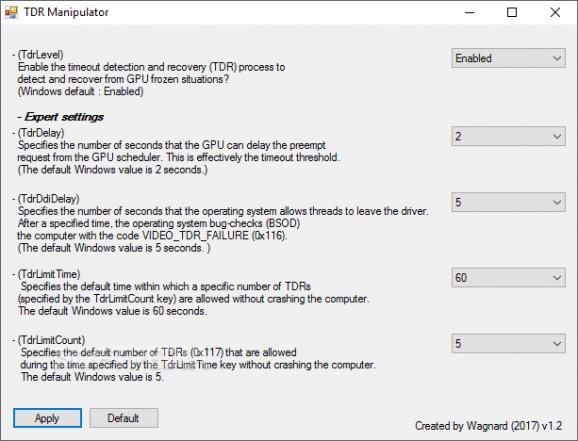An expert tool that allows the manipulation of the Windows TDR (Timeout Detection and Recovery) that offers control over the way the GPU is reset and the graphics driver is restarted. #Change TDR level #Configure TDR #TDR tweaker #TDR #GPU #Timeout
When the GPU of your computer starts processing intensive graphical images, the screen image is not updated, and the computer appears to be completely frozen. Included in Windows Vista and later, the Timeout Detection and Recovery system (in short, TDR) tries to reinitialize the graphic driver and restart the GPU automatically, which usually 'wakes up' the PC from its hanging state without having to reboot.
As you can imagine, tampering with the TDR is not recommended, as it can result in important changes that can ultimately affect the computer's GPU or the entire system. Nevertheless, expert users can alter the TDR configuration settings using an application that is suggestively called TDR Manipulator.
The TDR Manipulator should only be used by professionals, as it tampers with the registry and the graphical processing unit. In essence, its role is to provide assistance in TDR testing and debugging operations.
Of course, the same results can be obtained by changing values in the Registry Editor of Windows directly. However, using an application that specifically targets the TDR configuration without having to browse the registry manually is an advantage.
The parameters you can modify have exactly the same name as their registry keys counterparts. Some of the options are excluded to keep things simple. For instance, the TdrLevel can be either enabled or disabled, unlike the registry key status, which also enables you to choose whether to start GPU recovery upon timeout.
There are four other settings you can alter, such as the TdrDelay, the TdrDidiDelay, the TdrLimitTime, and the TdrLimitCount. The first indicates the number of seconds the request is delayed from the GPU scheduler, the second shows the time interval Windows waits for the driver to recover before checking for bugs and displaying a BSOD accompanied by an error. The third shows the amount of time consecutive TDR actions are allowed without resulting in a computer crash, while the latter parameters shows the exact number of TDRs indicated by the TdrLimitTime.
The registry features additional parameters that TDR Manipulator does not yet enclose. Nevertheless, it's easier to deal with such settings in a simple GUI than browsing through the tree structure of the Registry Editor in Windows.
Whatever tests you intend on doing, it is advisable you restore the default values of the aforementioned parameters before proceeding.
System requirements
What's new in TDR Manipulator 1.2:
- Fixed wrong value detected.
TDR Manipulator 1.2
add to watchlist add to download basket send us an update REPORT- runs on:
-
Windows 10 32/64 bit
Windows 8 32/64 bit
Windows 7 32/64 bit
Windows Vista 32/64 bit - file size:
- 203 KB
- filename:
- TDR Manipulator v1.2.exe
- main category:
- Tweak
- developer:
- visit homepage
IrfanView
7-Zip
Context Menu Manager
calibre
Microsoft Teams
Zoom Client
Windows Sandbox Launcher
4k Video Downloader
Bitdefender Antivirus Free
ShareX
- 4k Video Downloader
- Bitdefender Antivirus Free
- ShareX
- IrfanView
- 7-Zip
- Context Menu Manager
- calibre
- Microsoft Teams
- Zoom Client
- Windows Sandbox Launcher