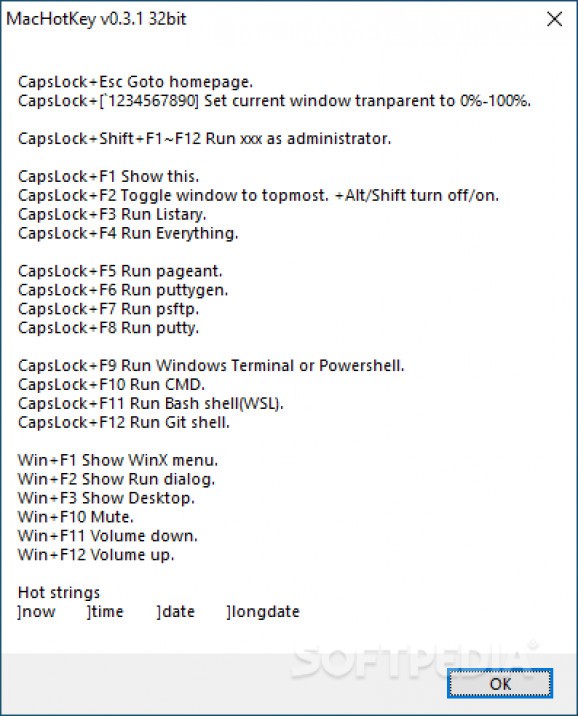A lightweight AutoHotKey script that toggles on some of the most widely used shortcut keys found by default on MacOS workstations #Mac shortcut #Mac hotkey #Windows hotkey #Hotkey #Shortcut #MacOS
Different operating systems offer distinct user experiences and allow the user to get used to a specific workflow. If you are currently using a MacOS machine and suddenly you need or decide to use Windows for a change, then it is possible that you find yourself pressing key combinations found by default on a Mac but do not work the same on Windows or do not work at all. AHKShortcutLikeMac is a software tool that helps you find a solution to this issue.
The application is nothing more than a lightweight AHK script that can map new shortcut keys in Windows, similar to those what work on a Mac workstation. There is a plethora of hotkeys that are instantly toggled active as you run the AHKShortcutLikeMac on a Windows machine.
There is no need to install the application, as it is a simple script written in AutoHotKey. While the script is running, the new MacOS-like shortcut key mapping can be used.
There is no standard interface available, but a new icon in displayed in the system tray while the script is running. Right-clicking on this icon allows you to suspend the hotkeys or pause the script. To see a list containing some of the most used shortcut keys available with AHKShortcutLikeMac, you can access its help page by pressing Caps Lock+F1.
As mentioned before, there are dozens of shortcut keys made available by AHKShortcutLikeMac. Some help you manage opened windows while others allow you to work around with Windows Explorer. Moreover, you get hotkeys for toggling hidden files, access and navigate to a specific folder. You can even adjust the transparency of a window using Caps Lock and a number on the keyboard.
The majority of the new hotkeys use the Win key in combination with some other keys. Please keep in mind that shortcut keys you might be using on a regular basis, such as Ctrl + C, Ctrl + V, Ctrl + O are also replaced by new combinations. While this might not seem like such a good idea, it is a real life saver if the CTRL keys are not working.
Additionally, there are shortcut keys that allow faster document editing. AHKShortcutLikeMac enables you to easily navigate throughout the document, duplicate lines, and that is not all.
Combining Caps Lock and the function keys allow you to adjust the volume and launch the supported third-party or local applications, namely Listary, Everything, PuTTY, the Windows Terminal, the command console, or Bash.
AHKShortcutLikeMac implements a handful of new shortcut keys meant to improve your workflow. It brings MacOS hotkeys to Windows, allowing you to enjoy a plethora of simpler ways to manage windows, access folders, get around an editor, or access apps. Being able to customize the existing hotkeys or allowing new slots for a few custom shortcuts would add to its value.
What's new in AHKShortcutLikeMac 0.3.1 Pre-release:
- Fixes CapsLock+E shortcuts
AHKShortcutLikeMac 0.3.1 Pre-release
add to watchlist add to download basket send us an update REPORT- PRICE: Free
- runs on:
-
Windows 10 32/64 bit
Windows 8 32/64 bit
Windows 7 32/64 bit
Windows Vista 32/64 bit
Windows XP 32/64 bit - file size:
- 831 KB
- filename:
- machotkey.exe
- main category:
- Tweak
- developer:
- visit homepage
Zoom Client
Bitdefender Antivirus Free
IrfanView
calibre
Microsoft Teams
7-Zip
Context Menu Manager
4k Video Downloader
Windows Sandbox Launcher
ShareX
- 4k Video Downloader
- Windows Sandbox Launcher
- ShareX
- Zoom Client
- Bitdefender Antivirus Free
- IrfanView
- calibre
- Microsoft Teams
- 7-Zip
- Context Menu Manager