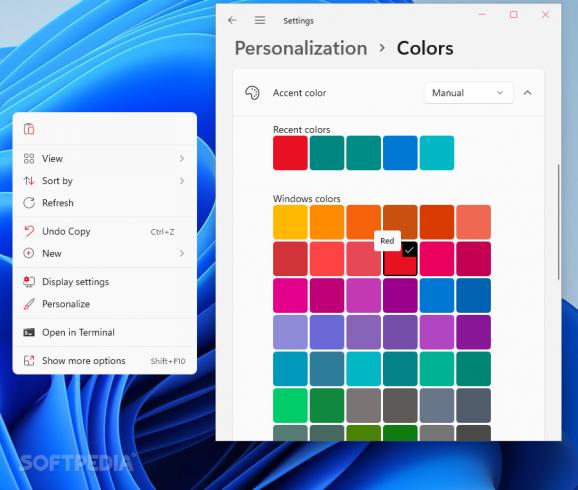Make Windows 11’s latest iteration of the context menu follow custom-set accent colors using this free and open-source application. #Accent color #Context menu #Windows 11 #Accent #Color #Context
The more one interacts with a piece of software, the higher the need to customize its interface to make it suit their preferences, and the case is especially true when it comes to operating systems, which is where AccentColorizer-E11 comes into play, allowing you to change the default blue color of the context menu’s icon glyphs and update it concomitantly with the main accent color set up in Windows’ settings for a more immersive usage experience.
Double-clicking the program’s executable instantly launches the background process necessary for tracking the changes made to the accent color, without requiring the user to jump through additional menus, external windows or system tray icons to do so, ultimately simplifying the interaction experience. Those who wish to automatize the color-changing recognition process even further, opening the Terminal inside the program’s folder and mentioning the executable alongside the “-Apply” command line argument no longer needs it to run in the background.
Moreover, given its portable format, the program can be easily added to on-the-go USB flash drive-powered setups for IT specialists who wish to apply the change on the variety of devices that they work with on a daily basis to make the usage experience more palatable in the process, without having to worry about synchronizing specific application settings over the cloud, or going through the installation wizard beforehand.
Unfortunately, considering the lack of an uninstallation script, undoing the changes made to the context menu is quite trickier, since users have to select the Blue accent color while the program is still running and then forcefully terminate its background process before deleting the file. However, given its open-source license, those with programming experience can make this suggestion or fork the repository to create a custom version with an uninstallation batch file bundled alongside the executable and share it with the rest of the community.
If your current workflow involves the frequent use of the default context menu and the contrast between its default blue hue and the custom shade applied to the rest of the desktop elements feels jarring, then AccentColorizer-E11 may be the right tool for you, given its portability and lightweight memory footprint that provides a quick shortcut to a more coherently designed Windows desktop.
What's new in AccentColorizer-E11 1.2.0:
- Support for recent Windows 11 builds
AccentColorizer-E11 1.2.0
add to watchlist add to download basket send us an update REPORT- PRICE: Free
- runs on:
- Windows 11
- file size:
- 12 KB
- filename:
- AccentColorizer-E11.exe
- main category:
- Tweak
- developer:
- visit homepage
IrfanView
Bitdefender Antivirus Free
Zoom Client
Context Menu Manager
ShareX
Windows Sandbox Launcher
4k Video Downloader
7-Zip
Microsoft Teams
calibre
- 7-Zip
- Microsoft Teams
- calibre
- IrfanView
- Bitdefender Antivirus Free
- Zoom Client
- Context Menu Manager
- ShareX
- Windows Sandbox Launcher
- 4k Video Downloader