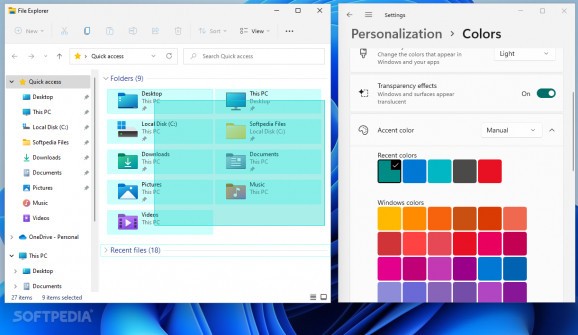Apply Windows’ accent color to multiple elements belonging to the user interface for a more immersive experience using this free and open-source utility. #Accent color #Windows UI #File Explorer #Accent #Color #Windows
When it comes to projects as complex as an operating system, developers often have to prioritize certain elements over others and stick to a tight timeline of releases in order to enhance the usage experience, which is where the open-source community comes into play to fill in the gaps and contribute to the main goal of perfecting the interaction between users and the core OS components.
One example is AccentColorizer, a neat way of applying the user-selected accent color to items such as text and file selection highlighting in order to provide a more cohesive overall layout when using Windows Explorer.
Once downloaded, users can easily unpack the program’s archive into a dedicated folder in the quintessential Program Files directory to avoid cluttering the desktop with an application’s main contents meant to be automatically running at startup. Given Windows 11’s constantly evolving feature set, some updates pushed by Microsoft could affect the program’s core functionality, which is why a shortcut to its repository is provided for users to check for eventual patches provided by the developer.
While many programs nowadays ship with a graphical user interface to ease the interaction process, some utilities sport for a lighter and simpler template that requires less maintenance in terms of development to allow for faster updates and changes to the available code, and AccentColorizer fits in the second bracket. As such, the installation process is executed by running the batch file that suits computers with either one or multiple user accounts logged in for a higher degree of convenience.
What is more, the app includes a script to completely remove the background service in case users wish to revert to the classic blue highlight color and apply accent hues independently of it, for situations in which the chosen shade hinder the readability of items when applying the selection rectangle over them. Finally, given the program’s portable form factor, those who are either working as IT specialists or hobbyist troubleshooters can take the utility with them and apply it temporarily on the computers they work with for a more pleasant workflow.
Whether you are tired of Windows’ default highlight color and you wish to add a bit of personality to the operating system you use on the daily, or you want to create a custom theme that is applied to as many UI elements as possible, AccentColorizer may be the right tool for you, given its ease of use, lightweight and portable form factor that gets the job done without consuming too many system resources.
What's new in AccentColorizer 1.2.0:
- Optimized colorization by 4 times
- Colorization for Windows 7 menu checkboxes
AccentColorizer 1.2.0
add to watchlist add to download basket send us an update REPORT- PRICE: Free
- runs on:
-
Windows 11
Windows 10 32/64 bit
Windows 8 32/64 bit
Windows 7 32/64 bit
Windows Vista 32/64 bit - file size:
- 114 KB
- filename:
- AccentColorizer-Installer.zip
- main category:
- Tweak
- developer:
- visit homepage
7-Zip
Bitdefender Antivirus Free
4k Video Downloader
Zoom Client
Microsoft Teams
Context Menu Manager
calibre
IrfanView
Windows Sandbox Launcher
ShareX
- IrfanView
- Windows Sandbox Launcher
- ShareX
- 7-Zip
- Bitdefender Antivirus Free
- 4k Video Downloader
- Zoom Client
- Microsoft Teams
- Context Menu Manager
- calibre