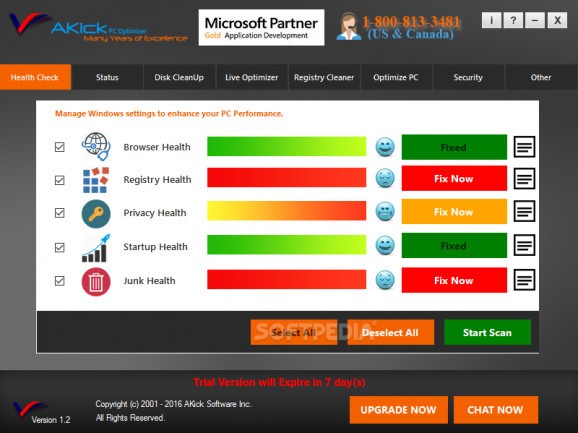Enhance your computer's performance with the help of this all-encompassing set of tools that can ensure your browser, registry, and privacy health. #System optimizer #PC optimizer #Improve performance #Optimizer #Optimize #Performance
There are a multitude of precautions you could take to ensure your computer stays in tip-top shape, but a software solution centralizing various tools that can not only prevent but also correct malfunctions should prove a great utility, regardless of the circumstances.
Akick PC Optimizer belongs to this category, being able to check the health of your system from various angles. It can hold disk cleanup sessions, check the Windows registry, enhance your computer’s security, and more, all in a feature-rich GUI that manages to remain approachable.
As mentioned, the program’s capabilities cover a wide area, with the health check section displaying various assessments regarding your browser, registry, privacy, and the junk on your PC, with the possibility of solving issues with the click of a button.
As for the “Status” section, it is where you need to go in order to get a glimpse of your security levels and find out whether you should take action against possible issues. Plus, as far as cleanup tasks and optimizations are concerned, there are evaluations for them as well.
Once you are up to date with all the problems tinting your system, the next logical step is to implement a strategy, which you can do with the other, more active components included in the app.
To be more specific, there is a disk cleanup feature letting you free up space by ditching useless files, with the possibility of deleting Windows junk as well. Then, repairing corrupt desktop and Start Menu shortcuts is also possible. Each analysis is carried out fast, and your permission is asked for before erasing anything.
A live optimizer is included so that you can easily end idle processes. As for the registry cleaner, you need to know that it helps you manage your restore points and is also accompanied by a defrag registry utility that can speed up your system’s reactions.
Up next are the optimization techniques. A startup manager is bundled for you to select the programs that load automatically while your browser’s health can be improved by easily managing all your addons.
If you are wondering how Akick PC Optimizer can improve your security, you should know that it can handle sensitive data and delete it so that no malicious attempts bother you. Plus, a security check can be conducted in order to provide you with info on your antivirus, antispyware software, as well as the firewall.
Akick PC Optimizer is a comprehensive program entailing a host of tools meant to make your computer run smoothly and ensure it is a safe and responsive environment, all in a transparent and easy-to-navigate GUI.
Akick PC Optimizer 1.2
add to watchlist add to download basket send us an update REPORT- runs on:
-
Windows 10 32/64 bit
Windows 8
Windows 7
Windows Vista
Windows XP - file size:
- 2 MB
- filename:
- Akick_PC_Optimizer.exe
- main category:
- Tweak
- developer:
- visit homepage
4k Video Downloader
calibre
Windows Sandbox Launcher
Microsoft Teams
7-Zip
IrfanView
Zoom Client
Bitdefender Antivirus Free
Context Menu Manager
ShareX
- Bitdefender Antivirus Free
- Context Menu Manager
- ShareX
- 4k Video Downloader
- calibre
- Windows Sandbox Launcher
- Microsoft Teams
- 7-Zip
- IrfanView
- Zoom Client