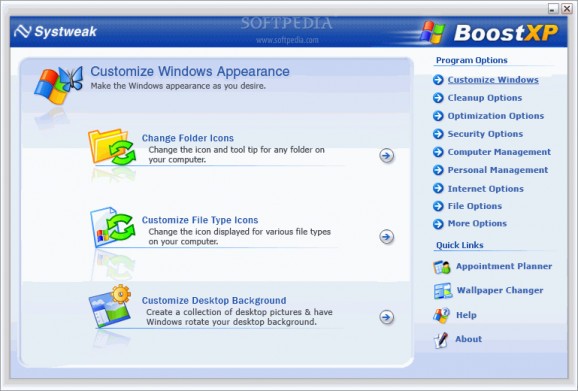An easy-to-use utility that lets you virtually customize every aspect of your PC. #System tweak #System performance #System boost #Optimizer #Boost #Performance
BoostXP is feature-rich software application that comprises numerous tools for tweaking Windows XP. It addresses all types of users, no matter what their skill level is.
The interface of the program consists of a primary window with a clean layout, along with multiple panels corresponding to each major function.
For example, you can customize the OS appearance when it comes to the folder and file type icons, and desktop background, as well as clean up the Registry, remove obsolete files and clear the lists with recently used items.
The Registry cleaner focuses on the ActiveX, OLE and COM sections, user and system software settings, shared DLLs, fonts, invalid file associations, the Run section, sound and app events, the uninstall and help areas, application paths, and virtual device drivers and services. It is possible to select the preferred targets for scanning and cleaning.
As far as optimization options go, you can increase the cache size when it comes to the memory (e.g. clear PageFile at shutdown), file system (e.g. enable contiguous file allocation), Windows (e.g. automatically close hung applications) and the system area (e.g. increase critical worker threads).
Other boosting settings revolve around security (e.g. block programs, customize the Start menu and Internet Explorer to disable risky features), the workstation (e.g. manage autorun apps, customize the taskbar, modify Start menu settings), personal management (e.g. appointment planner, system performance advisor, Registry backup), the web (manage cookies, history and cache), files (repair ZIPs, split or shred files) and others (system folders paths, system logon customization, visual effects).
As you can see, the application integrates plenty of tools to satisfy even picky users. It has a good response time, applies changes quickly and is low-demanding regarding system resources. Too bad that BoostXP has not been updated for a pretty long time.
BoostXP 2.1.0.0
add to watchlist add to download basket send us an update REPORT- runs on:
- Windows All
- file size:
- 4.7 MB
- filename:
- boostxp.exe
- main category:
- Tweak
- developer:
- visit homepage
IrfanView
Windows Sandbox Launcher
Microsoft Teams
ShareX
7-Zip
Zoom Client
calibre
Context Menu Manager
4k Video Downloader
Bitdefender Antivirus Free
- Context Menu Manager
- 4k Video Downloader
- Bitdefender Antivirus Free
- IrfanView
- Windows Sandbox Launcher
- Microsoft Teams
- ShareX
- 7-Zip
- Zoom Client
- calibre