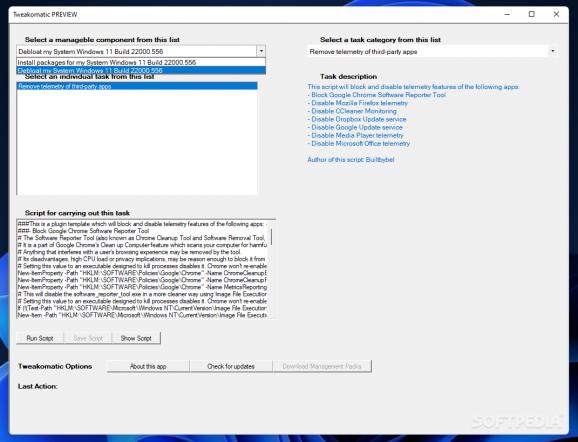Debloat your Windows computer by removing unwanted components and quickly deploy applications that you often use with the help of this simple application. #Debloat Windows #Batch app install #Remove telemetry #Debloat #Telemetry #Remove
With every release of a new Windows edition, there have been complaints regarding customization, telemetry and other topics. Thus, developers created applications that allow users to gain more control over their operating system, such as Tweakomatic.
Some might even remember the original Tweakomatic application created by Microsoft itself, which allowed users to retrieve or configure a few settings in Windows and Internet Explorer. Well, the new Tweakomatic, created by Builtbybel, adds even more options to allow you to manage your computer via scripts.
Tweakomatic requires no installation. In fact, the application is up and running as soon as you double-click on the main executable file. The one-window interface is poorly designed, probably due to the fact that the focus is obviously shifted from looks to functionality. On the bright side, the application is extremely intuitive and easy to operate.
There are two major things that you can do with Tweakomatic: to deploy packages of applications you need or to debloat your system by freeing it from apps you don’t actually use.
Tweakomatic can easily install a set of applications without you having to download and deploy every application manually. All you need to do is choose the apps to install from a list and hit a button to begin. This saves you both time and effort, deploying applications you are using on a daily basis without user intervention.
On the other hand, debloating the Windows system is also possible. Tweakomatic allows you to choose the applications to uninstall and remove them with the click of a button. System apps can also be removed, but make sure you know what you are doing at this point.
Tweakomatic allows you to configure your system as you consider fit and, along with the aforementioned customization tools, there are a few other actions you can carry out using Tweakomatic. For instance, it features built-in scripts for enabling automatic logon, backing up Edge bookmarks, disabling services, cleaning up Windows, removing OneDrive, removing telemetry components, updating Store apps, and a few more.
Moreover, you can write your own scripts and execute them via Tweakomatic, meaning the sky becomes the limit when it comes to Windows customization.
Tweakomatic 1.1.0 Preview
add to watchlist add to download basket send us an update REPORT- PRICE: Free
- runs on:
-
Windows 11
Windows 10 32/64 bit
Windows 8 32/64 bit
Windows 7 32/64 bit - file size:
- 36 KB
- filename:
- tweakomatic.zip
- main category:
- Tweak
- developer:
Zoom Client
4k Video Downloader
ShareX
7-Zip
Microsoft Teams
calibre
Windows Sandbox Launcher
Bitdefender Antivirus Free
IrfanView
Context Menu Manager
- Bitdefender Antivirus Free
- IrfanView
- Context Menu Manager
- Zoom Client
- 4k Video Downloader
- ShareX
- 7-Zip
- Microsoft Teams
- calibre
- Windows Sandbox Launcher