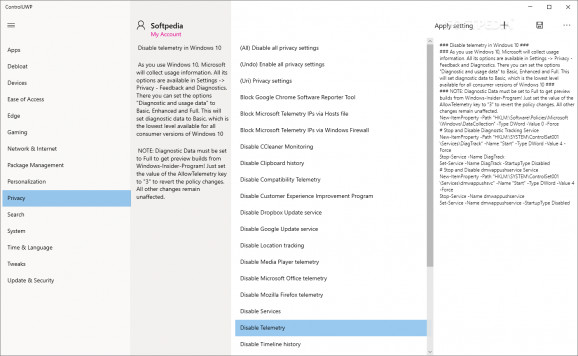This application bundles the most important locations and recommended settings in one place, so you can open and execute them in bulk #Windows Tweak #Tweak Computer #Disable Telemetry #Tweak #Optimize #Boost
Windows 10 brought a lot of innovations to the table, yet there are many users who still cannot find their way around the settings of this operating system.
ControlUWP aims to simplify this situation, by bundling all the most important settings within the same window.
Since it is meant to assist even novices into optimizing their Windows 10 computers, the graphic interface is both simplistic and minimalist.
Moreover, it is a portable solution, so you can easily store it on your removable USB thumb drive and launch it whenever you want to apply one of the numerous settings provided by your OS.
Another great benefit of ControlUWP is that all available settings are grouped according to the function they serve.
More specifically, you get parameters that deal with installed programs, network and Internet, devices, Edge browser, gaming or personalization.
When accessing the Privacy section, you can disable clipboard history, compatibility telemetry, location tracking, timeline history, Wi-Fi sense or Windows tips.
If you want to only clean-up traces from your computer, you can remove temporary files, empty Recycle Bin, or delete IIS log files.
You can use ControlUWP to modify the security settings of your operating system, as you can disable forced Windows updates, password reveal button, Windows Defender, Windows Error reporting, Windows Media DRM Internet access, or deactivate Windows updates permanently.
Nonetheless, it is best not to tamper with these settings unless you are very sure about what you are doing.
ControlUWP can be a very valuable tool in the hands of an experienced user. Novices are advised to do some research before modifying some of the settings they do not understand, as this might lead to an unstable computer in the long run.
What's new in ControlUWP 0.22.0:
- Added System Information settings page
- Revised Storage Sense settings page
- Revised app home page
- Revised app settings page
ControlUWP 0.22.0
add to watchlist add to download basket send us an update REPORT- PRICE: Free
- runs on:
- Windows 10 32/64 bit
- file size:
- 594 KB
- filename:
- controluwp.zip
- main category:
- Tweak
- developer:
- visit homepage
Microsoft Teams
IrfanView
Bitdefender Antivirus Free
Windows Sandbox Launcher
4k Video Downloader
Context Menu Manager
7-Zip
Zoom Client
ShareX
calibre
- Zoom Client
- ShareX
- calibre
- Microsoft Teams
- IrfanView
- Bitdefender Antivirus Free
- Windows Sandbox Launcher
- 4k Video Downloader
- Context Menu Manager
- 7-Zip