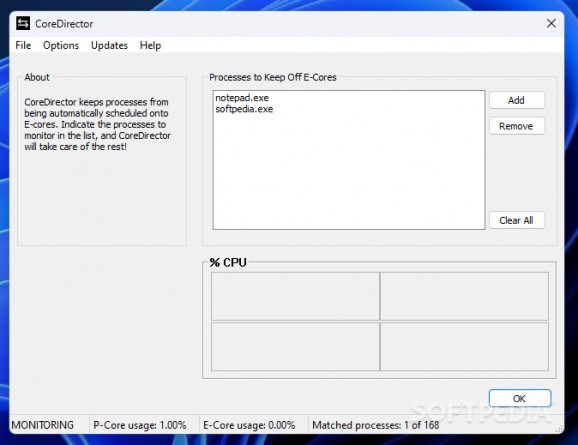Prevent certain processes and threads from being scheduled onto the efficient cores (E-cores) instead of the performance cores (P-cores). #Increase performance #Process manager #Process scheduler #E-core #P-core #Scheduler
CoreDirector is here to address an issue that occurs with CPUs like Intel 12th+ generation, namely the automatic scheduling of certain processes to efficient cores (E-cores) instead of performant cores (P-cores).
Since come applications are not equipped with clear instructions regarding where their threads should be redirected, the operating system might simply take decisions based on previous actions.
CoreDirector is designed to prevent this from happening, keeping specific threads on performant cores, which allows high-demanding applications to get the resources they need to work smoothly, without lags and interruptions.
It is worth mentioning from the start that the same functionality can be found in Process Lasso, CoreDirector’s big brother. The latter is merely a simplified software utility that carries out the same task and that can run alongside Process Lasso without any compatibility issue.
Working with CoreDirector is extremely simple. The application features a basic GUI that embeds the input list of processes that should be kept off E-cores and assigned to P-cores instead. You can add as many processes as you need by specifying the process name.
The lower side of the window allows active monitoring of the CPU usage in real time, as shown in the graphs. CoreDirector also reveals the usage of the P-cores and E-cores individually, also showing you the number of matched processes that were prevented from using E-cores.
CoreDirector features three different enforcement methods that you can choose from in the “Options” menu. Suggestively called “Efficiency Mode OFF”, the first prevents threads from using efficiency mode and, thus, use E-cores. Keep in mind that, even if this method is active, a process can still use E-cores if it specifically chooses to.
The second method is called “CPU Affinities” and it restricts all the threads to P-cores., the only exception being a process that clearly specifies it should run onto E-cores.
Last but not least, the “CPU Sets” method transfers the decision to the operating system instead of acting.
While its functionality is also implemented in Process Lasso, some users might find it less overwhelming to configure a simple application such as CoreDirector. Thanks to its functionality, it manages to assign enough resources to high-demanding applications and games you run on your PC.
CoreDirector 1.2.2.4
add to watchlist add to download basket send us an update REPORT- PRICE: Free
- runs on:
-
Windows 11
Windows 10 32/64 bit
Windows 8 32/64 bit
Windows 7 32/64 bit - file size:
- 306 KB
- filename:
- coredirectorsetup.exe
- main category:
- Tweak
- developer:
- visit homepage
Context Menu Manager
Windows Sandbox Launcher
4k Video Downloader
calibre
Microsoft Teams
Zoom Client
IrfanView
ShareX
7-Zip
Bitdefender Antivirus Free
- ShareX
- 7-Zip
- Bitdefender Antivirus Free
- Context Menu Manager
- Windows Sandbox Launcher
- 4k Video Downloader
- calibre
- Microsoft Teams
- Zoom Client
- IrfanView