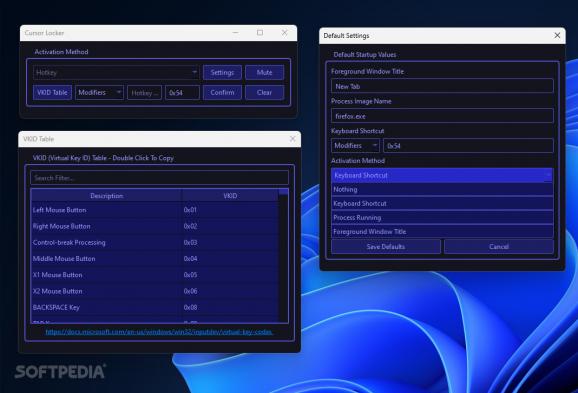Restrict your cursor’s movement to a certain application’s or video game’s active window using this free and open-source utility #Mouse movement #Cursor lock #Application window #Mouse #Cursor #Lock
With the advantages of having multiple monitors accompanying your desktop computer’s setup being increasingly evident in a world with rapidly advancing hardware that allows for a proper multitasking experience, an application known as Cursor Locker may come in handy for avoiding accidental touches outside a running video game or full screen application’s window by restricting mouse movements to areas selected by the user.
Double-clicking the program’s executable instantly brings up a straightforward interface that allows you to set the most suitable activation method for your particular use case right from the get-go. Depending on your workflow, certain applications with sidebars containing unusually small command buttons can require more precision and care to reach them using the cursor.
As such, the app allows you to set custom hotkey combinations that do not interfere with other running programs’ shortcuts in order to temporarily lock the mouse inside a given application’s active window, which can be set using its title or executable name to differentiate between multiple versions running concomitantly.
Certain video games may not have the best support for the borderless window mode, meant to avoid accidental minimization to the taskbar whenever users with multiple monitors wish to access a program confined to a particular display. As a result, the app can lock the cursor to the game in question as soon as its process name starts, which you can manually set in the settings.
For a fluid and seamless workflow, the mouse locking feature can also be activated once you focus on an application with a pre-specified window title, which can be of great use when playing video games in smaller windows on ultrawide displays.
Those on the lookout for a highly customizable solution to older video game titles’ lack of multi-monitor setup support that allows for intuitive and varied activation methods in a portable package boasting a lightweight memory footprint can look no further than Cursor Locker’s excellent execution and advanced tweaking possibilities that can easily fit your needs.
What's new in Cursor Locker 4.0.0:
- Program redesigned from the ground up in many ways that cannot be covered in one changelog, but that make the code significantly cleaner and more efficient.
- New process scanner dialog, for grabbing process names and window titles interactively through a menu via the "select" button.
- New defaults settings configurator dialog with additional new settings, to avoid needing to write JSON manually.
- New hotkey recorder widget, to avoid having to type out VKIDs.
Cursor Locker 4.0.0
add to watchlist add to download basket send us an update REPORT- PRICE: Free
- runs on:
-
Windows 11
Windows 10 32/64 bit - file size:
- 30.2 MB
- filename:
- cursor-locker_msvc19_64_qt6.2.1.7z
- main category:
- Tweak
- developer:
- visit homepage
ShareX
4k Video Downloader
calibre
Windows Sandbox Launcher
Context Menu Manager
7-Zip
IrfanView
Bitdefender Antivirus Free
Microsoft Teams
Zoom Client
- Bitdefender Antivirus Free
- Microsoft Teams
- Zoom Client
- ShareX
- 4k Video Downloader
- calibre
- Windows Sandbox Launcher
- Context Menu Manager
- 7-Zip
- IrfanView