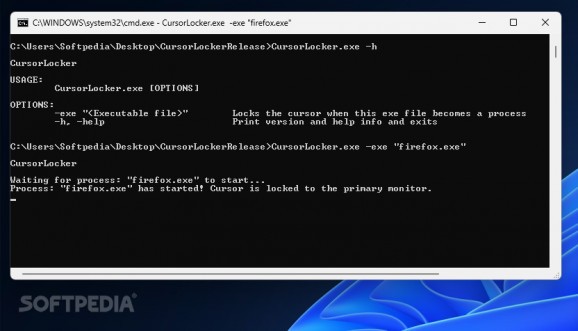Prevent your cursor from leaving the active monitor when playing older video games with limited support for borderless window mode using this open-source app. #Cursor lock #Multi-monitor #Mouse lock #Cursor #Lock #Multi-monitor
As their original developers move on to other projects, many older video game titles fail to keep up with the latest consumer technologies and trends, such as the adoption of widescreen displays into the mainstream compared to the 4:3 aspect ratio of CRT displays and multi-monitor setups in a world where graphics cards have an increasingly higher number of output ports.
When it comes to the latter, many games are not optimized for staying active in the background while multitasking, and clicking outside the monitor in which they are running in full screen mode results in them automatically minimizing themselves, thus creating a jarring experience that breaks the immersion, which is where CursorLocker comes into play.
Once downloaded, users can initiate a Windows Terminal instance inside the portable program’s folder, and run it using a simple command line that specifies the name of the target application’s executable whose window the cursor would be forced to stay in while CursorLocker remains opened in the background.
At times, you may wish to reorder the layout of the currently running applications or kick-start a playlist with suitable background music before playing the game. As such, the program lets you specify a delay in milliseconds, giving you enough time to prepare your workspace, ensure the game’s settings comply with your monitor setup and remove any distractions, if necessary.
In terms of improvements, while the application works well in its current form, a dedicated and customizable hotkey for toggling its functionality without having to access the task switcher and refocus on its command prompt to close it during a situation in which you would have to minimize the game in order to answer an important message via an opened chat client placed in one of the peripheral monitors.
If you wish to play an older video game that lacks support for borderless window mode to avoid minimizing when clicking outside the main screen and manually disconnecting displays is not a feasible solution for your multi-monitor setup, then CursorLocker may be the right tool for you, given its ease-of-use and lightweight memory footprint.
What's new in CursorLocker 2.0:
- Improved error handling
- Better help information
- Better command line parameter layout and parsing
- New command to load the exesConfig.ecfg file which contains a list of executable files to search for.
CursorLocker 2.0
add to watchlist add to download basket send us an update REPORT- PRICE: Free
- runs on:
-
Windows 11
Windows 10 32/64 bit - file size:
- 165 KB
- filename:
- CursorLocker-Release.zip
- main category:
- Tweak
- developer:
- visit homepage
Zoom Client
ShareX
Windows Sandbox Launcher
4k Video Downloader
Context Menu Manager
Bitdefender Antivirus Free
Microsoft Teams
IrfanView
7-Zip
calibre
- IrfanView
- 7-Zip
- calibre
- Zoom Client
- ShareX
- Windows Sandbox Launcher
- 4k Video Downloader
- Context Menu Manager
- Bitdefender Antivirus Free
- Microsoft Teams