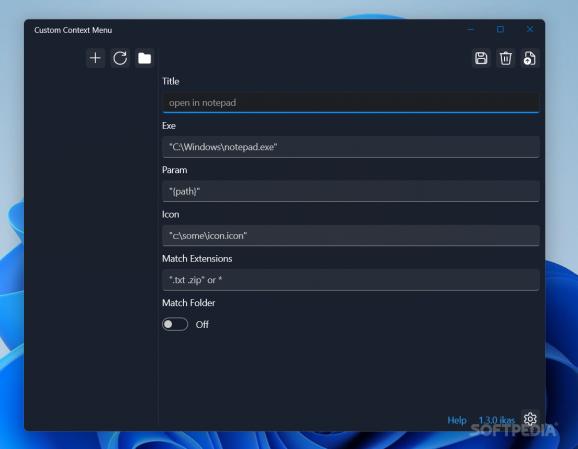Create your own Windows 11 custom context menu for easier access to apps or documents you find are quite often accessed, and avoid wasting time actually reaching them. #Custom Windows 11 Menu #Customize Menu #Windows 11 Context Menu #Windows 11 #Context #Menu
Custom Context Menu doesn't need much explaining. If you had the chance to customize your context menu back on Windows 10 and were fearing that there wasn't an app for that on Windows 11, this program is here to calm that fear. Thus, you can use this application to create custom entries in the OS Context Menu, making sure to add elements to the compact context menu for easier access.
With this program, it is the final result, the added custom entries, that will have a huge impact on your productivity. Firstly, the program allows users to add entries to the compact context menu, saving the frustration of expanding the list of options and finding what you're looking for.
In terms of creating those entries, you can add a title for your menu, as well as for your subentries. For each particular subelement, you should provide an executable file, if it is a program, a path to reach it, an icon to have it easily recognized, and extensions that should be compatible with your entry, if this is the case. A Match Folder option is also made available.
Even though this app can easily be seen as a tweak, there are a few extra options to adjust. One such setting is the Custom Menu Title, which can be accessed by clicking the lower-right corner cogwheel. After you've successfully managed to add your entries, you can restart the machine to view the end results. Sufficient to say that the program will try to integrate user icons and options as best it can. The extent to which it does so is convincing enough, making all additions seem as part of the OS.
Custom Context Menu is a very specific application. It was created for those users who love to improve every small aspect of their virtual life, making everything on their machine as accessible as possible. With that in mind, if you're trying to become more productive while using Windows 11, you can give this program a try, adding entries to the compact menu in order to access your various programs and files easier.
What's new in Custom Context Menu 3.8.0.0 Test:
- Add Regex match
- Remove param check
- Update menu page ui and Add Setting page
- Other fix
Custom Context Menu 3.1.0.0 / 3.8.0.0 Test / 3.0.0.0 MS Store
add to watchlist add to download basket send us an update REPORT- runs on:
- Windows 11
- file size:
- 11.7 MB
- filename:
- ContextMenuCustomPackage_3.5.0.0_x64.zip
- main category:
- Tweak
- developer:
- visit homepage
IrfanView
7-Zip
Bitdefender Antivirus Free
calibre
ShareX
Microsoft Teams
Context Menu Manager
4k Video Downloader
Windows Sandbox Launcher
Zoom Client
- 4k Video Downloader
- Windows Sandbox Launcher
- Zoom Client
- IrfanView
- 7-Zip
- Bitdefender Antivirus Free
- calibre
- ShareX
- Microsoft Teams
- Context Menu Manager